What is an Invoice Report?
Users can now generate Invoice reports and also search for the outstanding invoices on the basis of Patient’s First Name, Last Name, Account No., Provider, Plan, Status, Print History, DOS, Invoice Date and Invoice Number.
Navigate to ‘Claims’ bucket and click on “Invoice”. Fill in details and click on the ‘Search’ button.
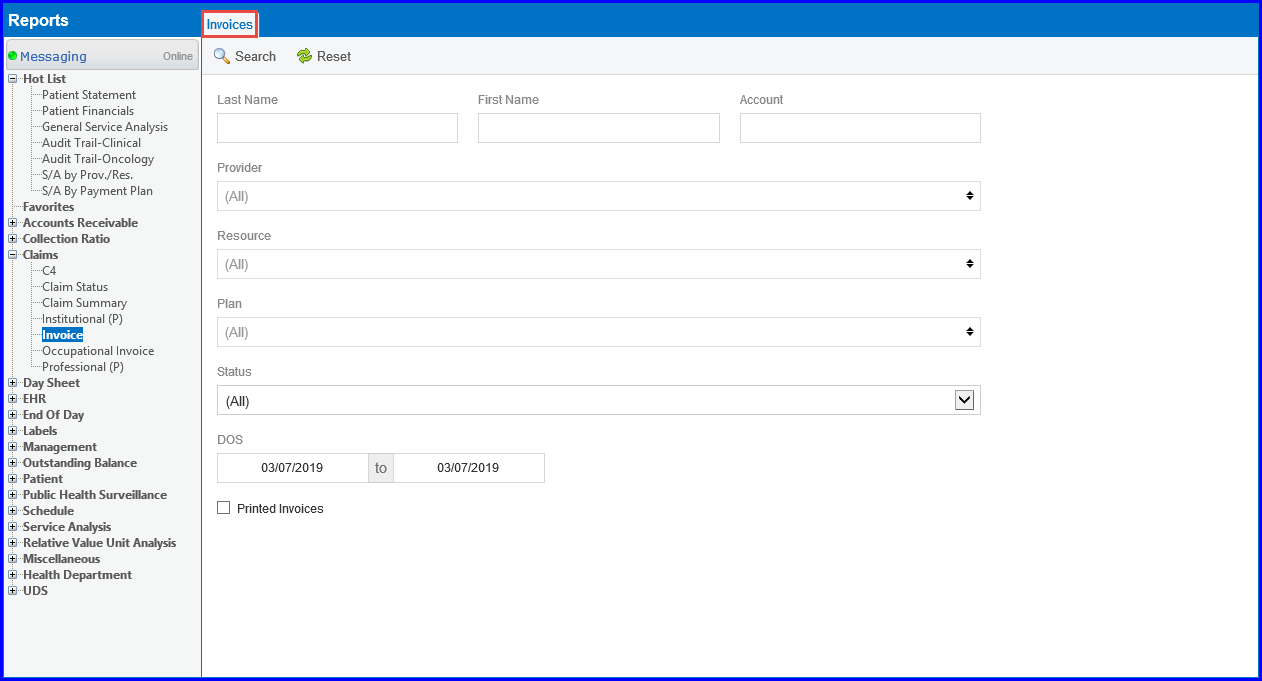
Users also have the option to modify the report header. To do this click here.
If the Invoice option is not available on user application, kindly click here to enable it.
