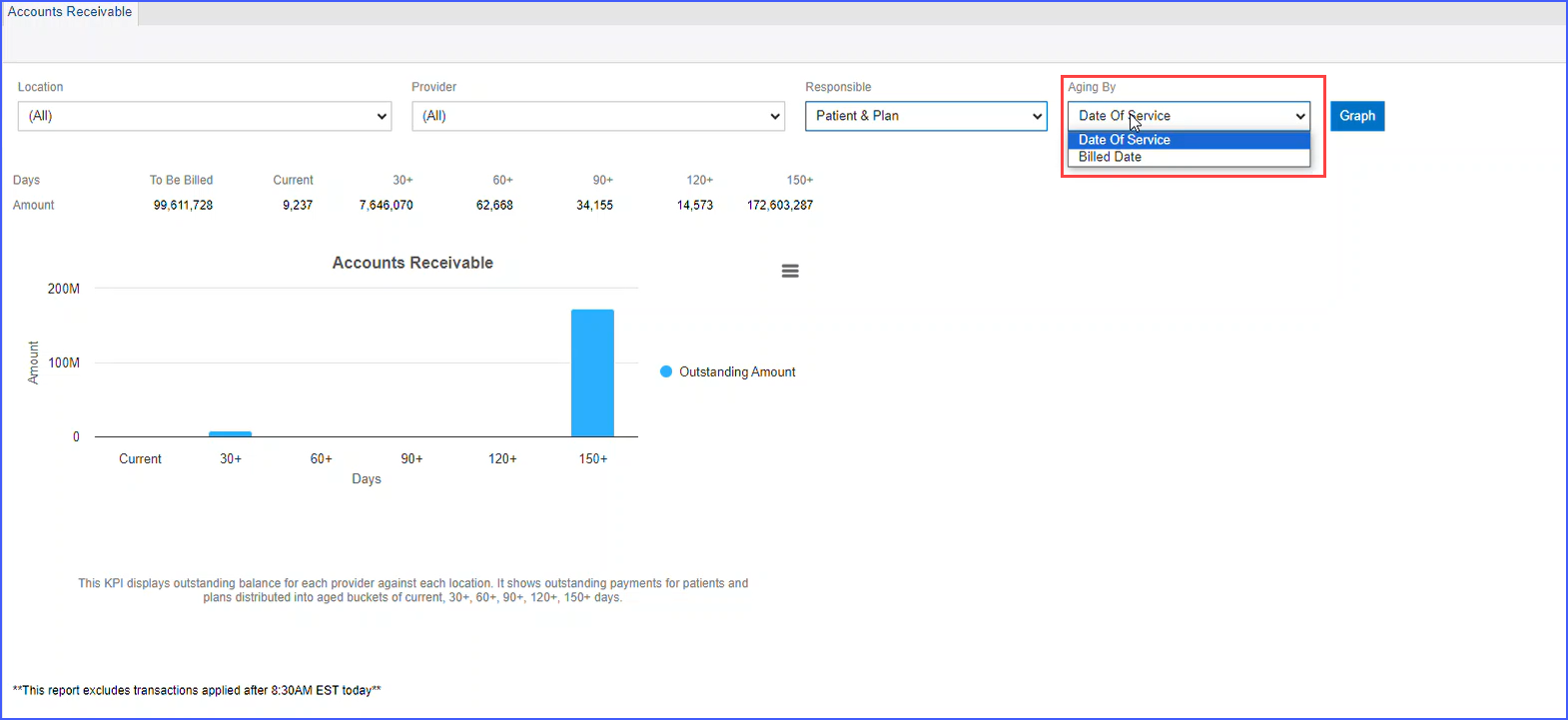What are Accounts Receivable?
This KPI displays outstanding balances for a practice.
These are distributed into aged buckets of following brackets:
- Current
- 30+
- 60+
- 90+
- 120+
- 150+ days
It is a great tool for monitoring how effective and efficient the practice is in collecting receivables from its patients.
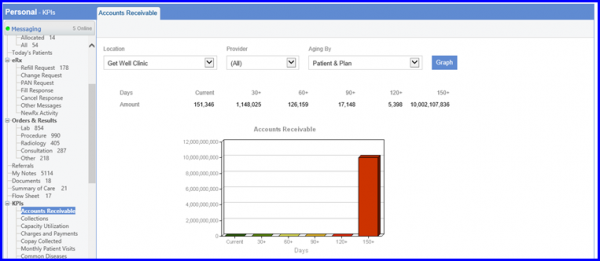
This KPI can be filtered by location, provider, and aging; by either patient, plan, or both. The aging can be set accordingly by going to financial settings under ‘My Practice Settings’ and adjust the balance age from ‘System Date’, ‘Date of Service’ or ‘Claim Print Date’.
The Accounts Receivable KPI pulls data from Financial Overview in the Billing Module. 
This adjustment means that the aging calculation follows the criteria set in the Financial Overview, shifting away from the previous method of ‘Plan Aging By Plan + Patient Aging’.
Users viewing the KPI have the option to select either ‘Date of Service’ or ‘Billed Date’ from the ‘Aging By’ drop-down menu.