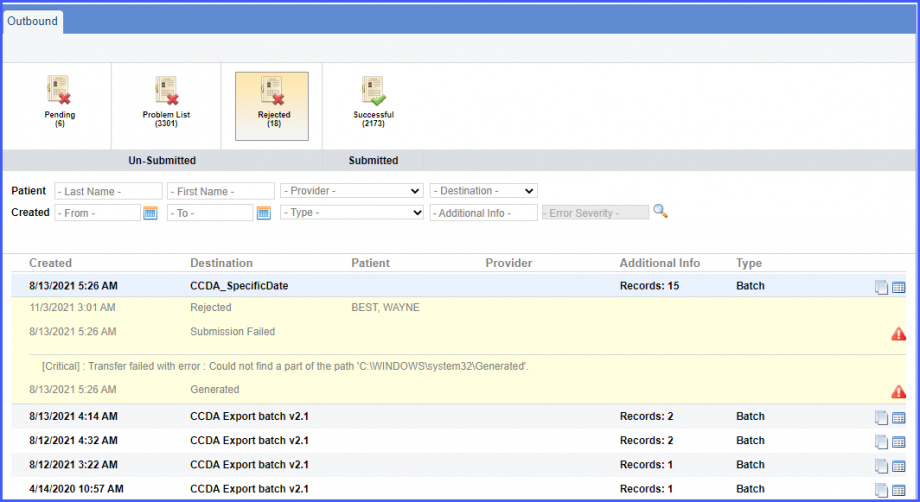What is Batch Message?
This section is used to track Outbound Immunization Messages that a practice sends to the Ministries of the State. It has four tabs:
- Pending
- Problem List
- Rejected
- Successful
The user is able to perform following actions: - Search: Search for desired messages.
- Reject: Reject any message that they don’t want to send.
- Generate Batch: Generate the batch to send to the ministry that administers the vaccines.
- View Log: View the log by clicking the log icon.
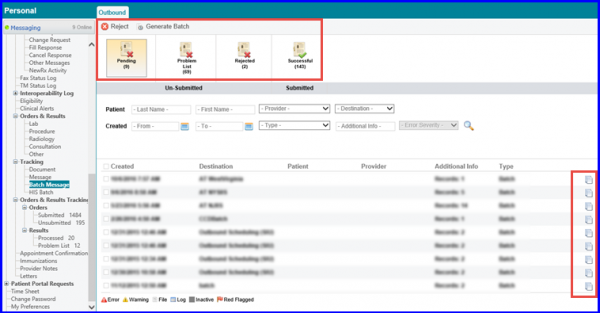
Once a CCDA batch has been successfully generated, it can be accessed from the ‘Successful’ bucket. ![]()
In order to see how to configure settings for CCDA batch generation, click here.
To view the batch log or download the batch, click the ‘![]() ’ or ‘
’ or ‘ ![]() ’ icon respectively. The batch is available for download only for 30 days.
’ icon respectively. The batch is available for download only for 30 days.
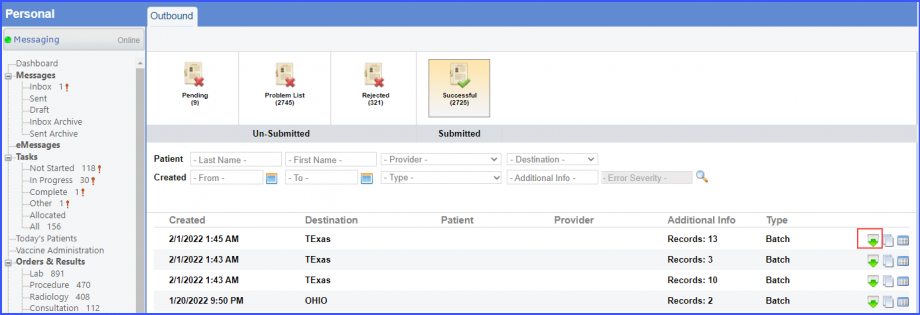
To view the log for individual files in a batch, first click the ‘![]() ’ icon and then click the log icon next to the desired file.
’ icon and then click the log icon next to the desired file.
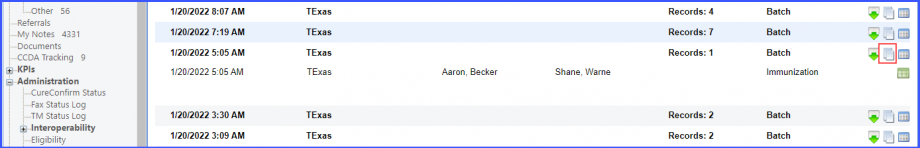
If an error occurs while generating or uploading a batch, the batch is moved to either the ‘Problem List’ bucket or the ‘Rejected’ bucket. In addition, the system maintains a log of the error(s).
When a user clicks on the error icon, the error logs are displayed.