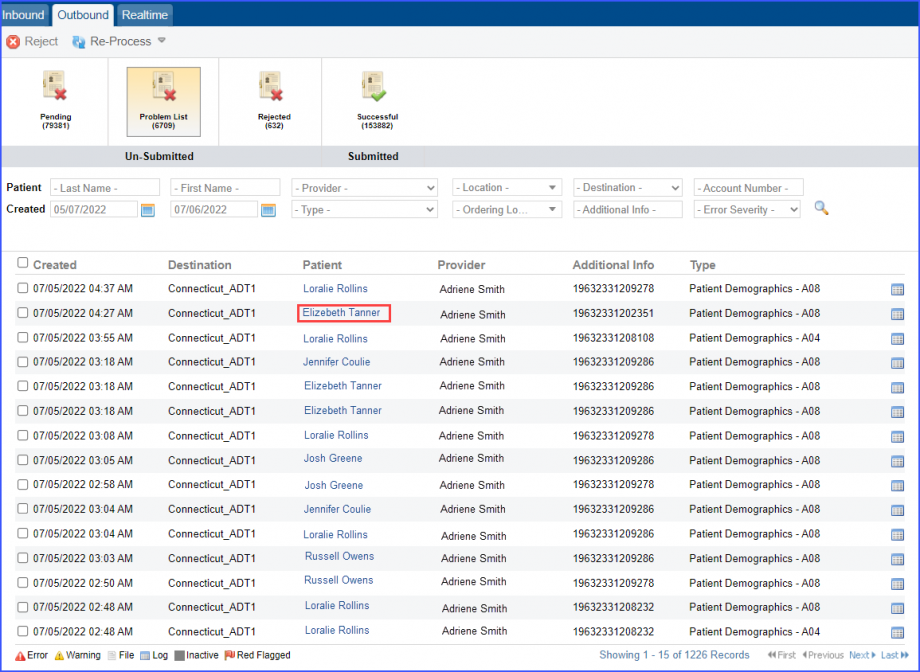What are Outbound Messages?
- Pending: A list of all the messages that are pending.
- Problem List: Contains a list of outgoing messages that have errors e.g. spelling mistakes, date of birth etc.
- Rejected: Displays a list of all the rejected messages.
- Successful: A list of all the messages that have been sent successfully.
The user is able to perform the following actions in all these tabs:
- Search: The user can search for specific messages by entering patient information.
- View Log: The user can view log every message by clicking on the log icon.
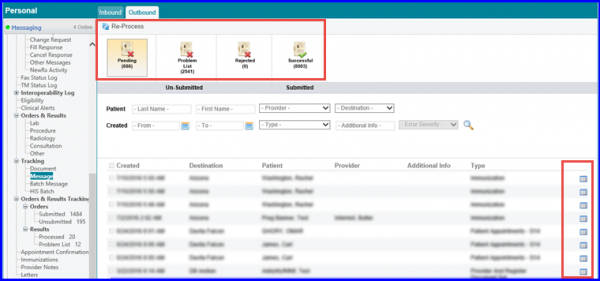
Users can directly navigate to Patient’s demographics from outbound problem list and update the required information. ![]()
Practice users can easily navigate to demographics page of a patient from problem list.
On the ‘Problem List’ tab, the system displays the patient names as hyperlink.
Clicking on the patient name hyperlink takes the user to the ‘Demographics’ page.
Click on the patient’s name in the listing to directly access the Patient’s Demographics page.