What are Inbound Messages?
Inbound Messages section contains a log of all the incoming messages. This section has four tabs:
- Pending: A list of all the messages that are pending.
- Problem List: Contains a list of incoming messages that have errors e.g. spelling mistakes, date of birth etc.
- Rejected: Displays a list of all the rejected messages.
- Successful: A list of all the messages that have been received successfully.
The user is able to perform the following actions in all these tabs:
- Search: The user can search for specific messages by entering patient information.
- View Log: The user can view log every message by clicking on the log icon.
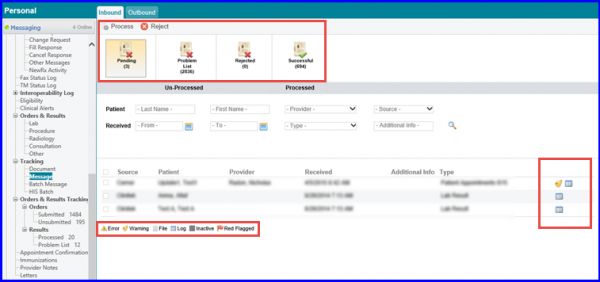
All the incoming clinical notes, that have incomplete, irrelevant or missing provider information are mapped to a temporary provider entity called ‘External Provider’ and sent to Pending list instead of Problem List. This way, a clinical note does not end up in Problem List on the basis of missing provider information and its information can be processed.
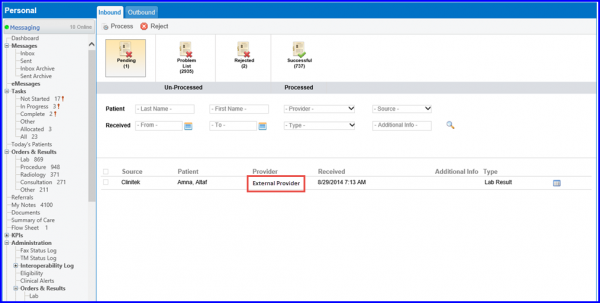
In order to get your HIE partner configured to this setting, please click here.
Users can view Hl7 messages associated with the locations configured in the MSH.6 segment of their transactions. ![]()
This helps keep track of the data.
Select a location from the ‘Locations’ dropdown. Then click the search icon.
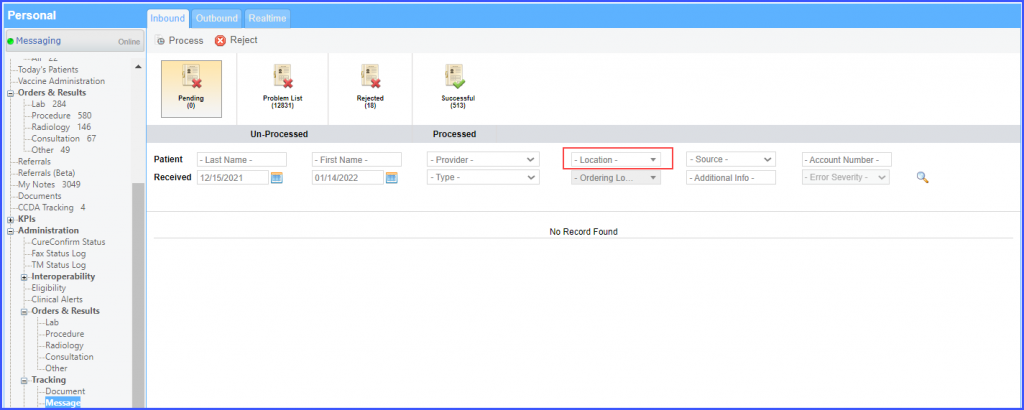
The system displays the messages for the selected location. Messages can be filtered based on location in all three tabs: ‘Inbound’, ‘Outbound’, and ‘Realtime’.
