How to Search in CureMD Template Library?
Follow the workflow above to land on the ‘Template Library’ screen in a new window.
In the left tree menu, under ‘EHR’ bucket, click on ‘Custom Forms’ to display the ‘Custom Forms’ screen.
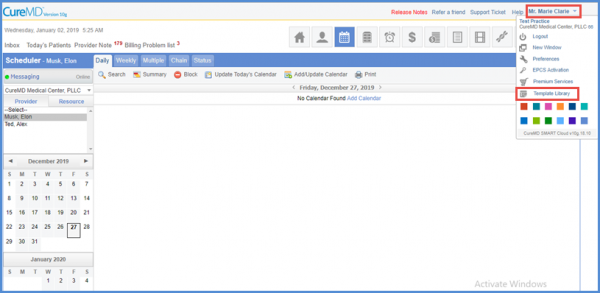
Users can search for custom forms within the template library using ‘Name’ and ‘Tags’ fields.
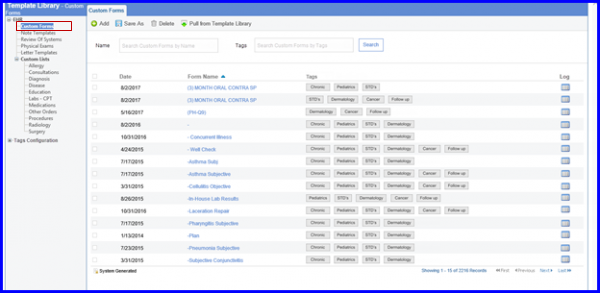
Users can also view logs by clicking on the log button against a specific record.
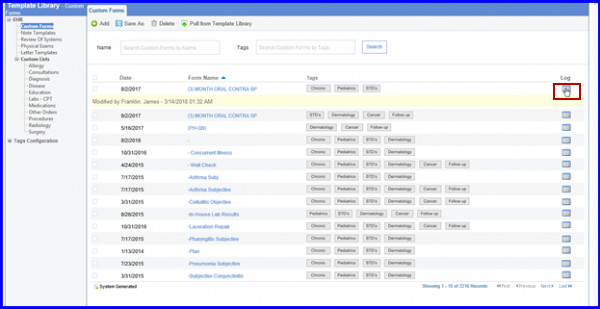
The system displays results according to the provided search criteria.
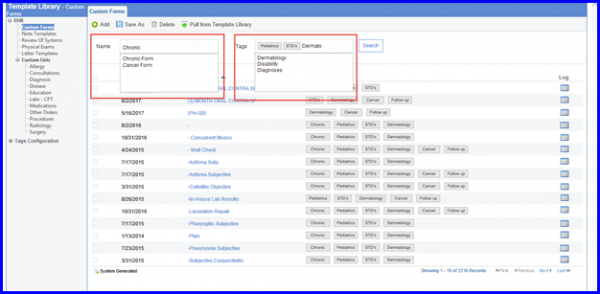
Users can associate tags with the Custom Forms according to their requirements. Search results will appear according to the associated tags.
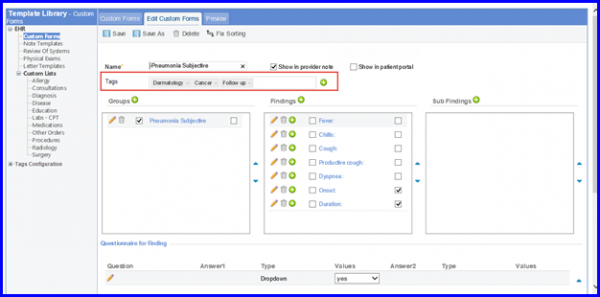
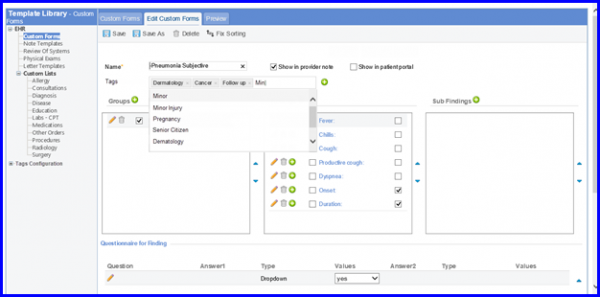
User has the option to add and associate tags with template by clicking on the Add Tag button.
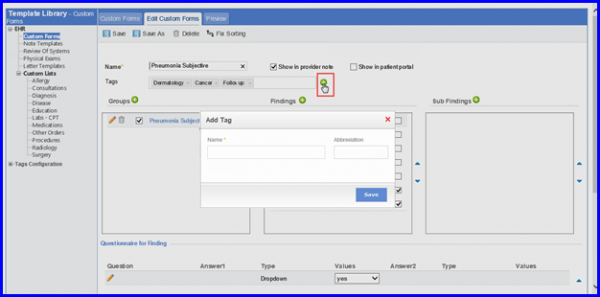
Similarly, the search and tag association option is available for Review of Systems, Physical Exam and Letter Templates.
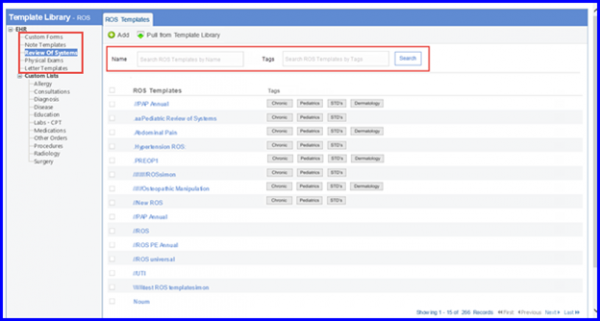
To configure tags, click here.
To view these changes in Settings module, click here.
