How to Auto-populate Patient Height and Weight in Vitals?
Users have the option to choose either height, weight or both from previous vitals of the patient and auto-populate this data in the current vitals.
Follow the workflow above to land on the ‘My Preferences – Patient’ screen. Scroll down to the ‘Vitals’ options. Under ‘Auto-populate recent’ heading, users can enable ‘Height’ and ‘Weight’ check boxes to auto-populate previous vitals recordings in the current vitals.
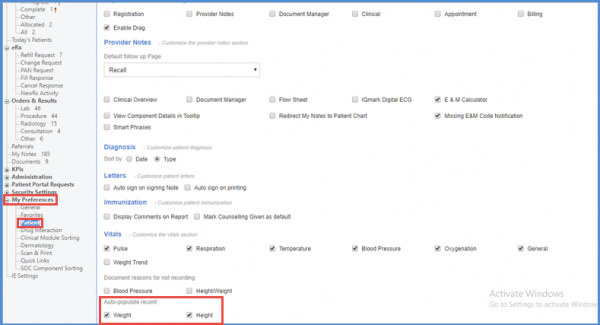
Once done, click on the Save button to confirm your settings.
To configure these settings for Avalon, click here.
