How to Always View Education Material in the English Language?
Follow the above-mentioned workflow to land on the ‘Patient Preferences’ page.
Under the ‘Education’ heading, a checkbox “Display Recommendations in English” is added. ![]()
Given the ‘Medline Plus’ checkbox under Clinical Reference in My Practice Settings > EHR is checked and the system is displaying recommendations from Medline Plus in the ‘Education’ component.
Users can mark this checkbox to disable Spanish translation of the education material & recommendations from ‘Medline Plus’ in case a patient has ‘Limited English Proficiency’ checkbox marked and preferred language as ‘Spanish’ in the demographics section.
Providers can use this feature to read and communicate the recommendations and the education material in English regardless of the patient’s preferred language because the provider doesn’t speak that language.
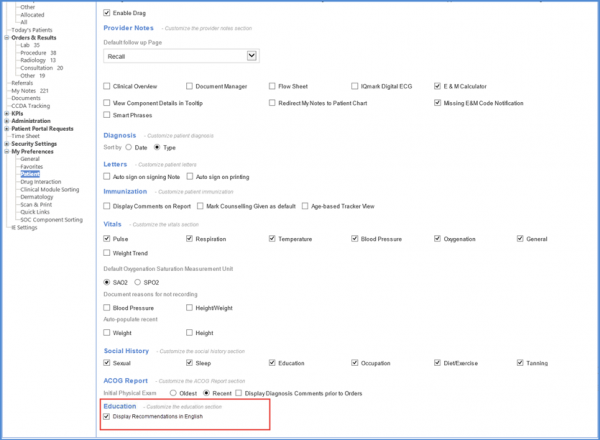
Please note that the language of education material sent to the patient portal stays unaffected and is chosen based on the patient’s preferred language.
