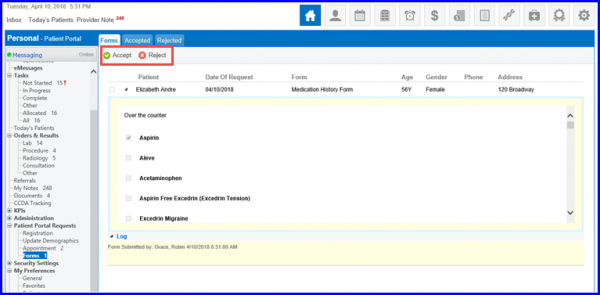How To Submit Form?
By following the above mentioned workflow, user lands on ‘Forms’ tab. Here, a list of all the pending requests are displayed.
When a patient portal user submits a form, a request is logged in this section for approval or rejection.
Expand the patient data to view the form that has been submitted by the ‘Patient Portal’ user.
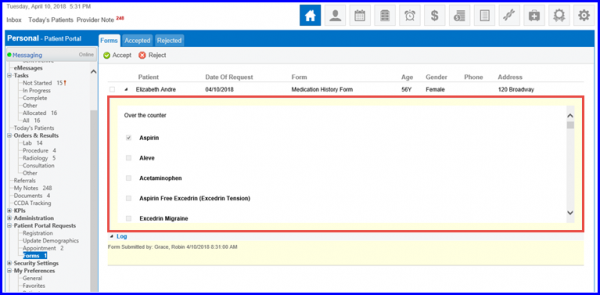
These forms can either be ‘Accepted’ or ‘Rejected’. Once user clicks on ‘Accept’, the form request moves from ‘Pending’ state to the ‘Accepted’ state. Also, when user clicks ‘Reject’, the form request moves from ‘Pending’ state to the ‘Rejected’ state.