What are Pending Orders in Radiology Orders?
Follow the workflow mentioned above to land on the ‘Pending Orders’ screen.
Orders awaiting results or with no result attached are displayed here.
Pending orders can be moved to the ‘Received Results’ tab. Once the results have been attached to an order, enable the checkbox against an order and click ‘Mark as Completed’.
Results attached via interface will be moved to the ‘Received Results’ tab automatically.
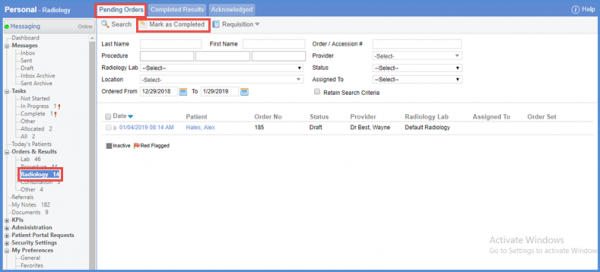
User can also Print, Email and Fax a Radiology Order by clicking on “Requisition”.
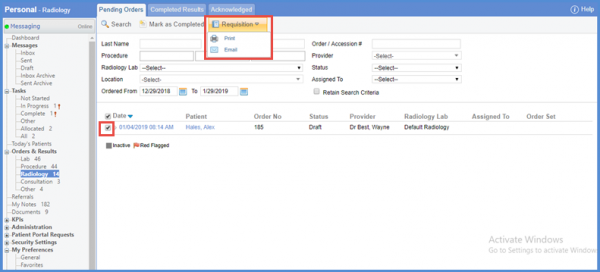
The ordering provider’s name is mentioned on the printed radiology order requisition when the radiology order is signed by a user with a role other than ‘Physician/Attending Physician’. ![]()
This prevents rejections from the vendors. To enable the settings for automatically modifying the provider’s electronic signature, click here.
When the user prints the radiology order, the system displays the provider’s name on the printed requisition.
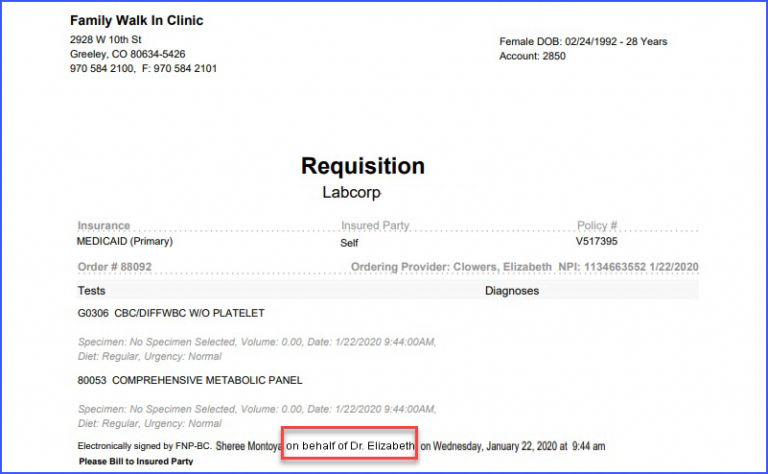
Provider’s electronic signature can only be modified for radiology orders with templates: ‘LabElectronicRequisition’, ‘LabCorp’, ‘Standard’, and ‘OrderReport’. In order to see how to choose a radiology order template, click here.
