How to Differentiate Between Acknowledged and Reviewed Lab Results?
User can visually differentiate between reviewed and acknowledged results for labs and radiology within the assigned to me tab.
Follow the Workflow to land on Assigned to me tab.
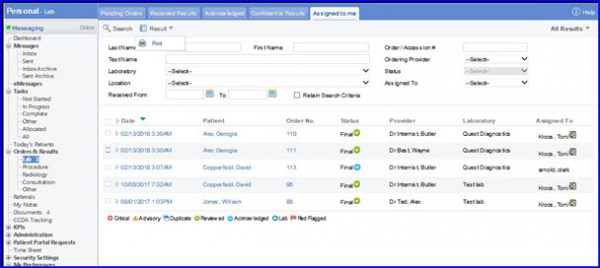
The status column has Blue check marks for acknowledged results and Green check mark for reviewed lab results.
Similarly, follow the workflow to open up Assigned to me tab of Radiology component, results can easily be identified on the basis of colored check marks.
