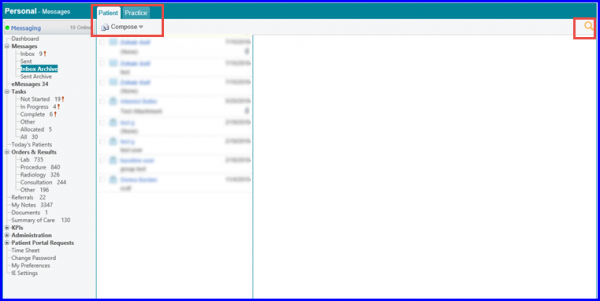What is Inbox Archive?
The ‘Inbox Archive’ section contains all the incoming messages that have been marked ‘Archive’ by the user.
There are two tabs in this section:
- Patient: Contains all the incoming messages from the patient that have been marked ‘Archived’.
- Practice: Contains all the incoming messages from the practice provider that have been marked ‘Archived’.
By clicking on the ‘Search icon’, the user is able to search for the desired messages. The user can also ‘Compose’ message/ email. In order to learn more about Composing a message, click here.