How to Sort Summary of Care Document?
Users can select and sort the number of components that are displayed on the Summary of Care document.
To select the number of components for Summary of Care, navigate to ‘SOC Component Sorting’. By default, All components are selected. If the user wants to select a specific number, uncheck the ‘All’ checkbox and select the number of components from the drop down next to it.
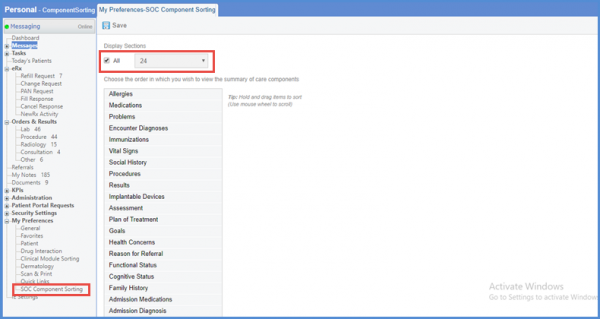
Users can also drag and drop the components to sort them according to their preference.
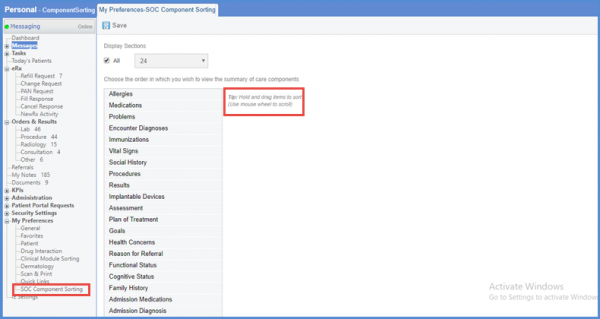
Configurations made here will be reflected on Summary of Care document.
