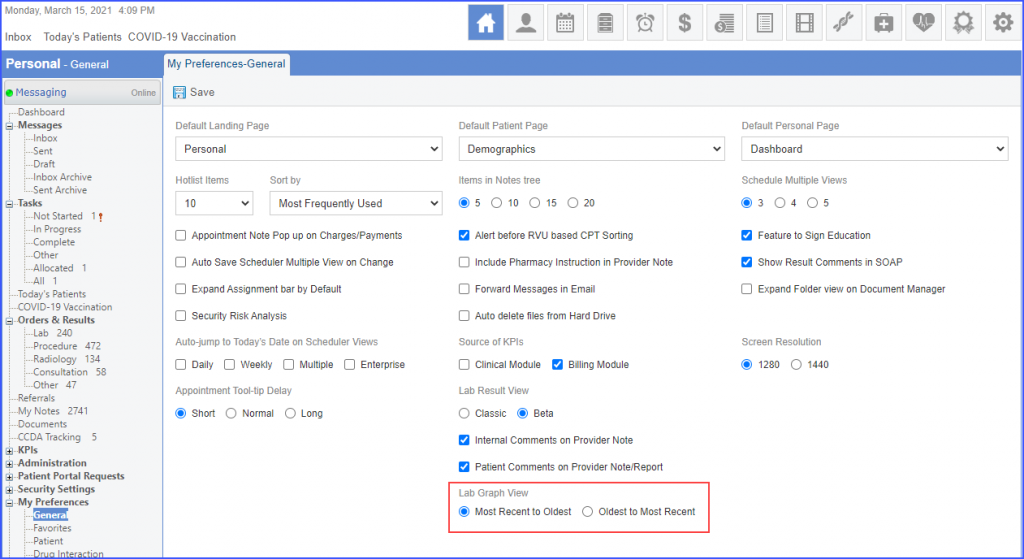How to Enable Beta Lab Results?
Follow the above-mentioned workflow to land on the General Preferences tab.
Users can enable the Beta Lab Results by marking the ‘Beta’ radio button under the ‘Lab Result View’ heading.
On marking the ‘Beta’ option, the following checkboxes are displayed:
- Patient comments on Reports/Provider Note
- Internal comments on Provider Note
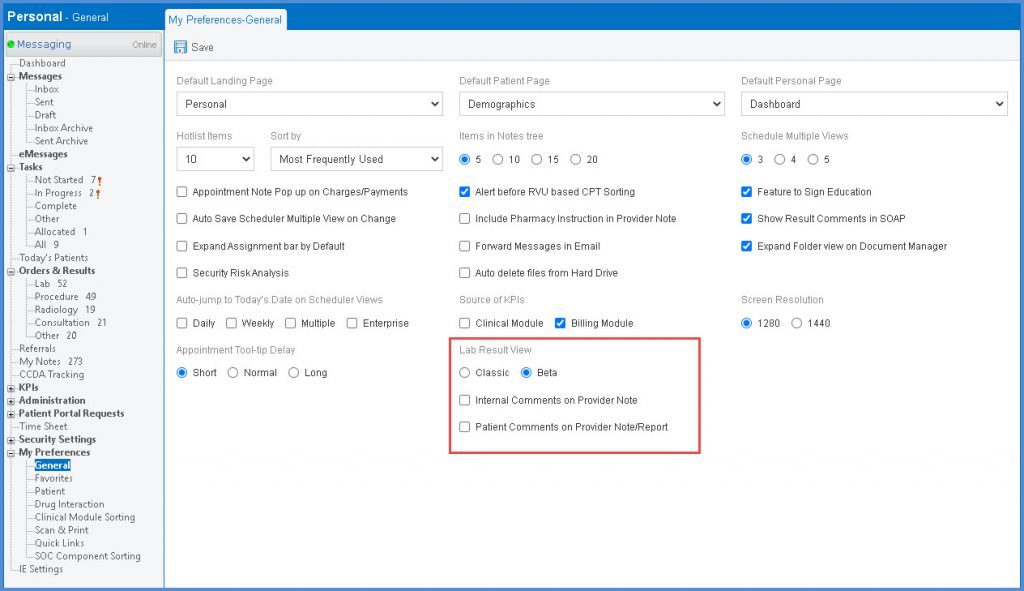
On selecting the ‘Internal comments on Provider Note’ checkbox, lab results with internal comments added at test or result level in the beta view, are displayed on the SOAP text.
On selecting the ‘Patient comments on Provider Note/Report’ checkbox, the patient comments are displayed on the reports and the provider note.
The date range of the x-axis in the lab graph view can be displayed in chronological or reverse chronological order. ![]()
Mark the ‘Most Recent to Oldest’ or ‘Oldest to Most Recent’ radio button to sort the date range.