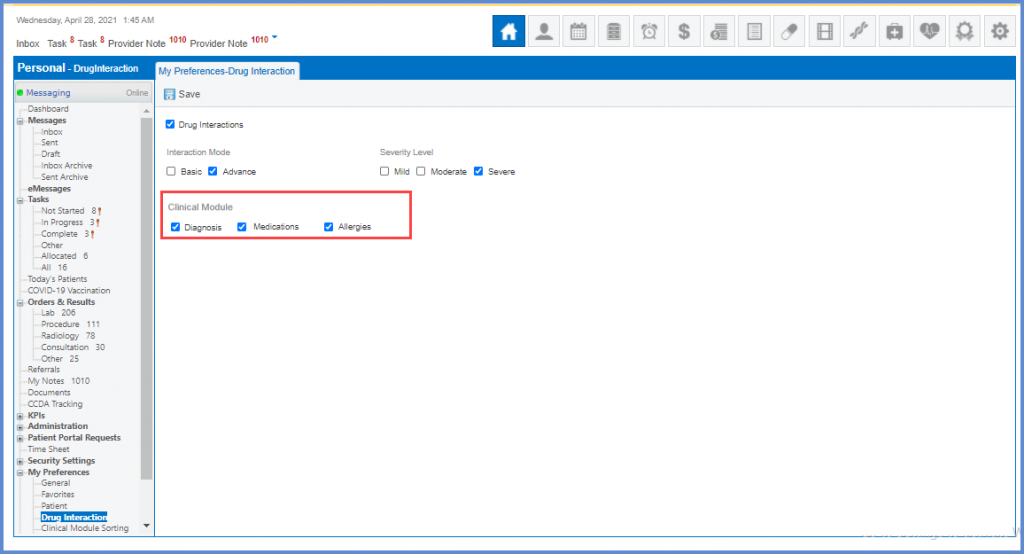How to Activate Drug Interaction from My Preferences?
Follow the workflow mentioned above to land on the ‘My Preferences – Drug Interaction’ screen.
To activate ‘Drug Interaction’ enable the checkbox against the option ‘Drug Interactions’. Interaction mode can be set to either ‘Basic’ or ‘Advance’.
Users can also choose the severity level as to when the system should display the ‘Drug Interaction’ i.e. ‘Mild’, ‘Moderate’, ‘Severe’.
Users can select the area where they wish to enable/disable drug interactions. ![]()
By marking the checkbox for ‘Diagnosis’, ‘Medications’ or ‘Allergies’ users can select the clinical module where they wish to enable drug interactions.