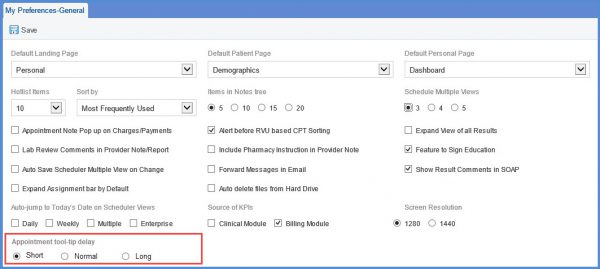How to Set Tooltip Hover Time in Scheduler?
Follow the above-mentioned workflow to land on the ‘My Preferences- General’ tab.
Users can set the time duration for displaying the tooltip of an appointment while hovering over it. ![]()
Under the ‘Appointment Tool-tip Delay’, users have three options to select their tooltip hover time:
- Short- 0.5 sec
- Normal-1 sec
- Long- 2 sec