How to Enable Security Risk Analysis for MU3 Stage Measure?
User can enable Protect Patient Information reporting for MU3 measure. ![]()
Mark the ‘Security Risk Analysis’ checkbox to enable the feature.
The user can correctly populate data under MU3 report with this setting.
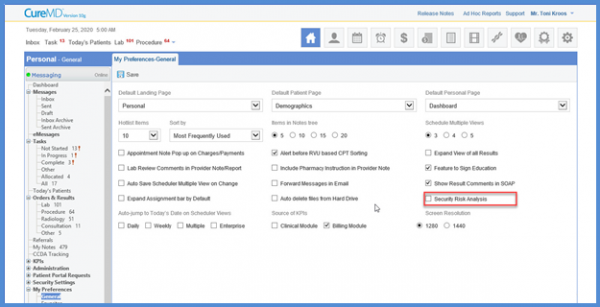
If practice has at least one rule enabled in Clinical interventions, the system enables the ‘Clinical Decision Support System’ and correctly populates the data under MU3 report.
To see how to enable a rule, click here.
Similarly, drug interaction data populates correctly under MU3 report if Drug Interactions checkbox is enabled from settings.
To see how to enable a rule, click here.
Similarly, if user adds/select an HIE partner by setting the category to ‘State Registry’ and administers a vaccine, then “Immunization Registry Reporting” is enabled to correctly populate the data under MU3 report.
To see how to add/select HIE partner, click here.
Also, if user attaches diagnoses and generates HL7 file, “Syndromic Surveillance Reporting” is enabled and correctly populates the data under MU3 report.
To see how to enable Syndrome based reporting, click here.
To know more about MU Performance, click here.
