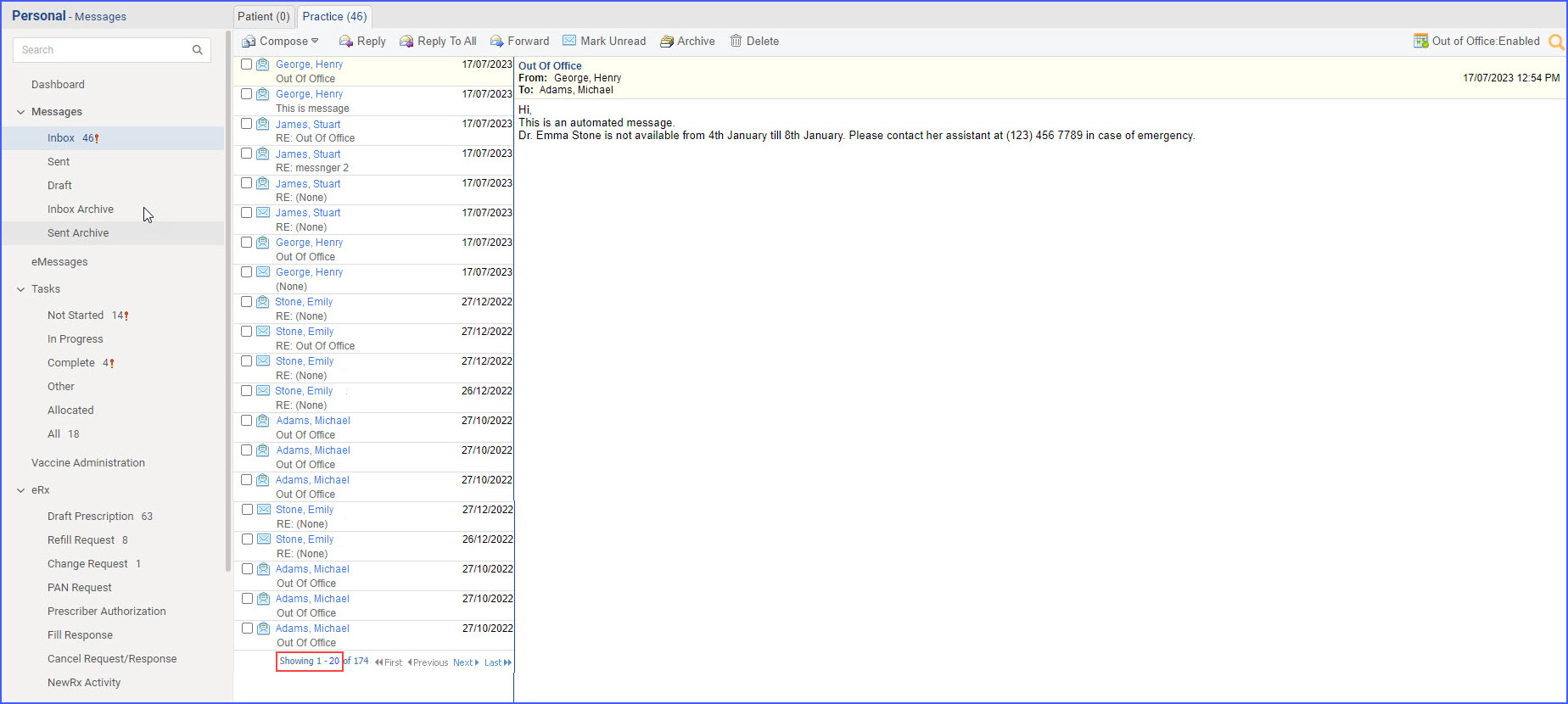How to Set Preferences for the Number of Messages Displayed Per Page?
In order for the user to set their preferred number of messages per page, the above workflow can be followed.
From there, the user can customize their message viewing experience according to their needs.
Note: By default, 15 messages are shown per page.
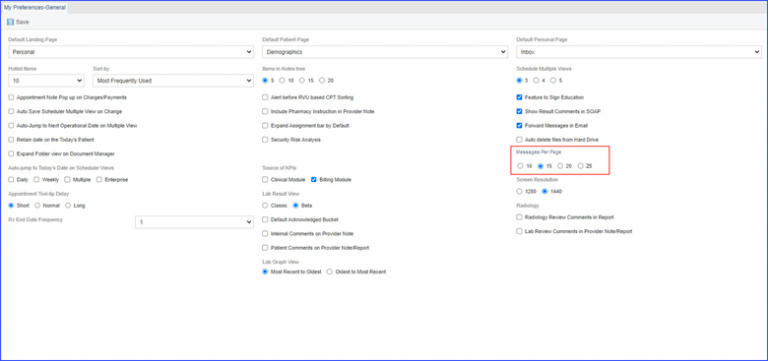
After selecting a preferred number of messages to display per page and clicking ‘Save,’ the system updates the Inbox to reflect this choice, enhancing message management.