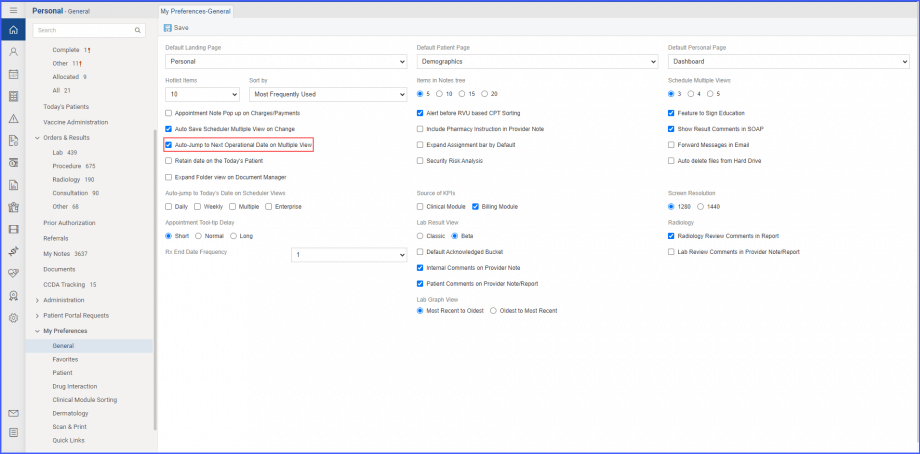How to Enable Preference for Auto-Jump to Next Operational Date on Multiple View?
The display of calendars in the Multiple View section is enhanced for users to conveniently manage and view schedules across multiple locations.
With this enhancement, users don’t have to manually select or remember their visit dates for each location, all they have to do is select locations and providers in each column and the system automatically displays the scheduled visit dates and the scheduled appointments (if any).
For this feature to operate, users have to first enable the ‘Auto-Jump to Next Operational Date on Multiple View’ preference. To do that, follow the workflow mentioned above to land on the ‘General Preferences’ page.
Then, enable the ‘Auto-Jump to Next Operational Date on Multiple View’ checkbox and click ‘Save’.