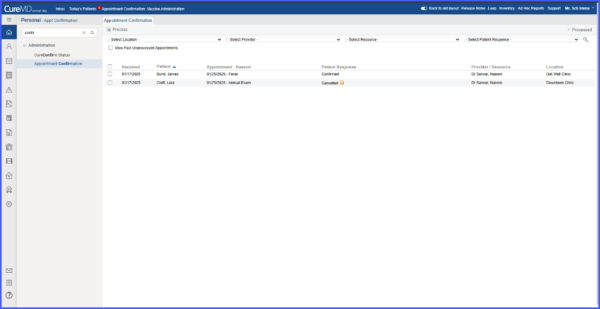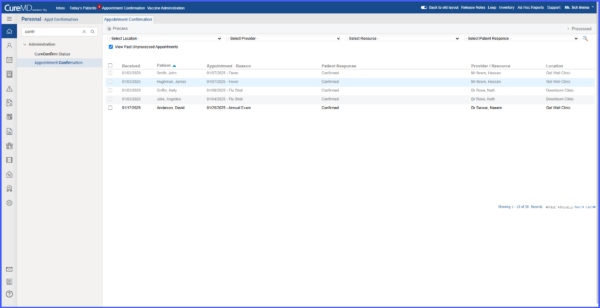Filter for Viewing Past Unprocessed Appointment Responses
On the Appointment Confirmation page, the system removes appointments from the main listing view if the appointment date and time have passed and the practice has not processed the patient’s response. This ensures that only future appointments are displayed by default, helping users focus on upcoming confirmations. 
To view past appointments with unprocessed responses, users can enable the “View Past Unprocessed Appointments” filter available on the listing page. Once this filter is applied, the system displays all past appointments where patient responses—such as Confirm or Cancel—were not processed by the practice before the appointment date. These appointments include detailed information such as the appointment date, patient name, provider, and the patient’s response status.
Both unprocessed and processed past appointments remain visible under this filter; however, users cannot take further actions on these appointments once the date has passed. The system ensures that unprocessed responses are retained for reference while maintaining a clear and organized default view.