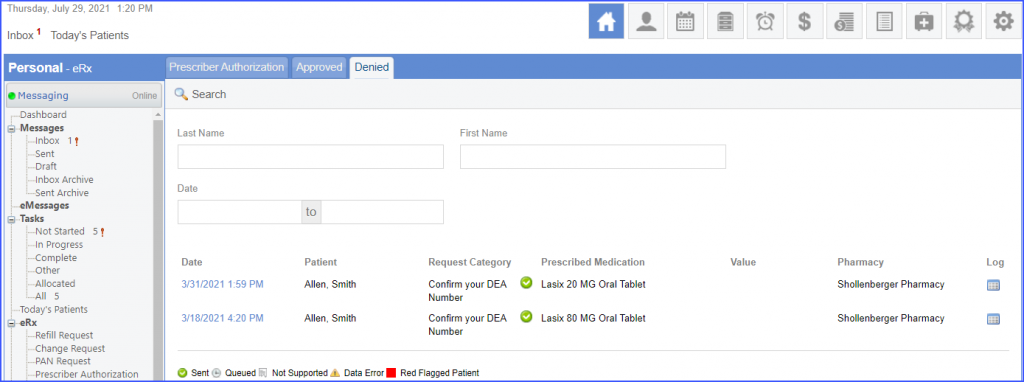What is a Prescriber Authorization?
Some prescriptions require a prescriber authorization before the pharmacy can dispense them. The pharmacy sends the prescription back to the prescriber and requests them to provide a ‘Value’. Such change requests land in the Prescriber Authorization bucket.
Follow the workflow mentioned above to land on the ‘Prescriber Authorization’ screen.
‘Prescriber Authorization’ requests are displayed here.
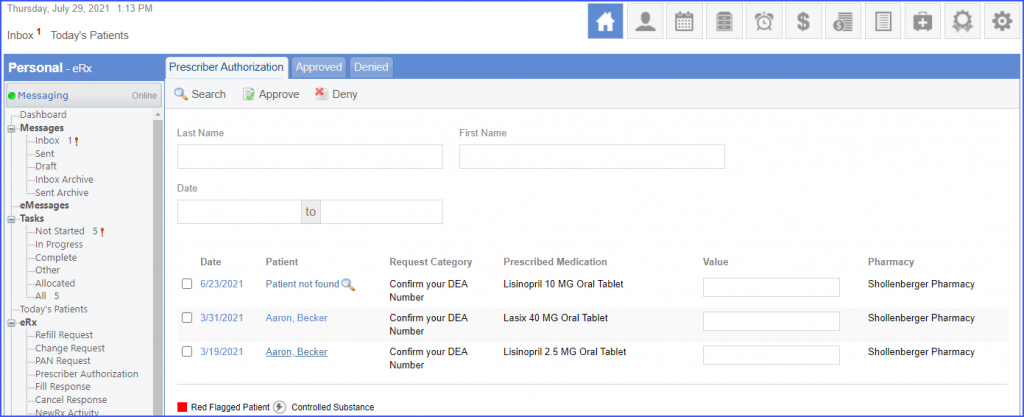
To approve a prescriber authorization request, mark the checkbox next to the date of the request and click on the ‘Approve’ button.
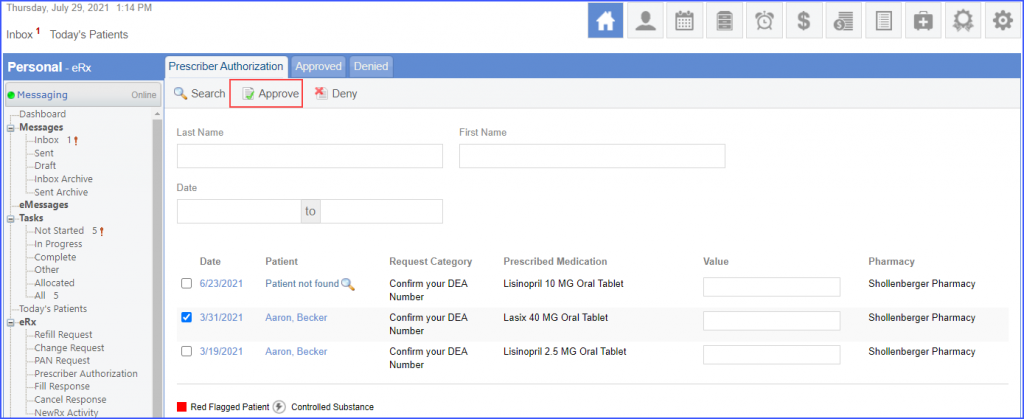
The system displays a ‘Summary Screen’ for the selected request. Click ‘Approve’ to approve the request.
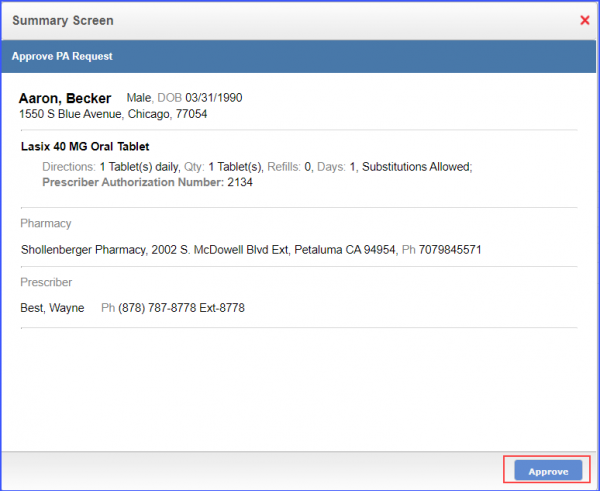
The prescriber authorization request is sent back to the pharmacy and the request is moved to the ‘Approved’ tab as well.
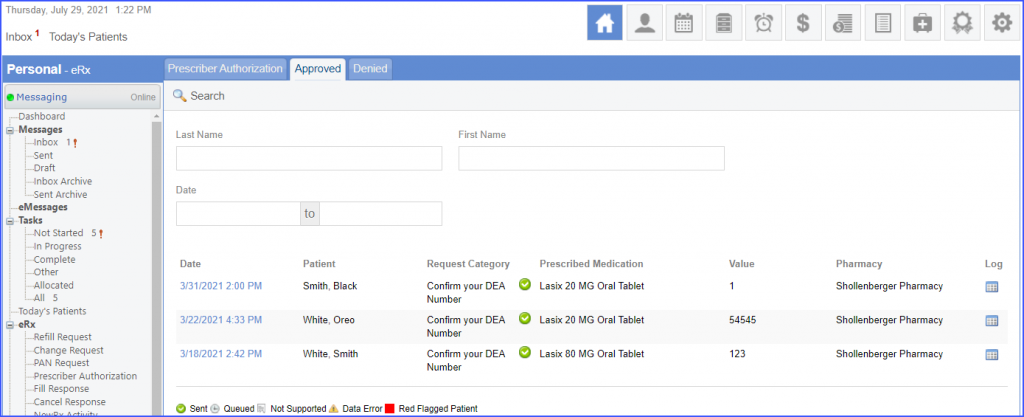
To reject a record, mark the checkbox next to the date of the prescriber authorization request and click on the ‘Deny’ button.
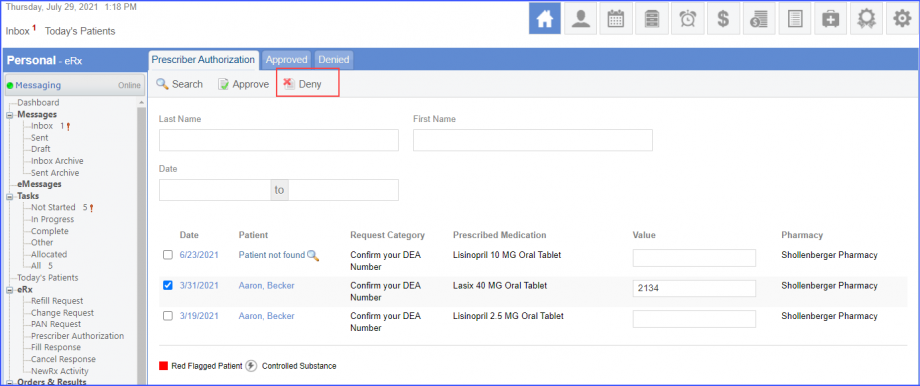
The system displays a ‘Summary Screen’ for the selected request and the user can add a reason for denying the request. Click ‘Deny’ to deny the request.
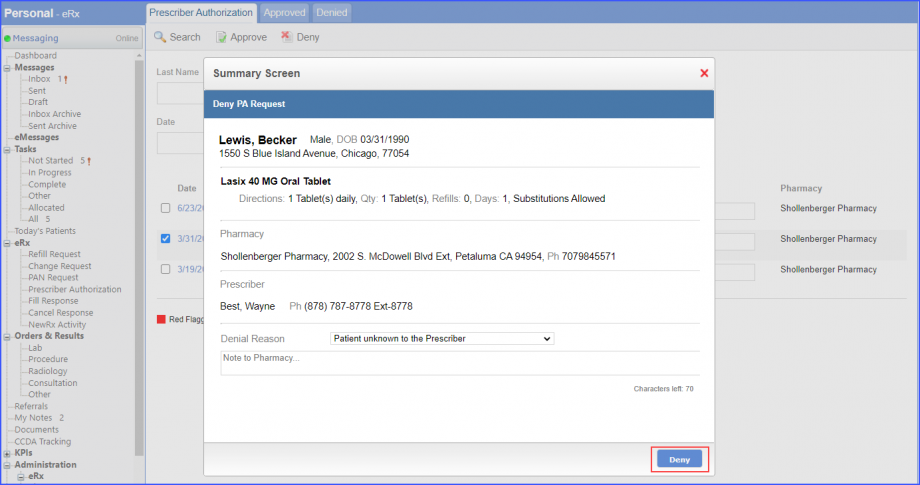
The request is moved to the ‘Denied’ tab.