How to View Application Version Number?
Follow the above mentioned workflow to land on the Dashboard.
In the application header and click on ‘Username’ drop-down.
The current version of CureMD application is displayed at the bottom of user options dropdown menu.
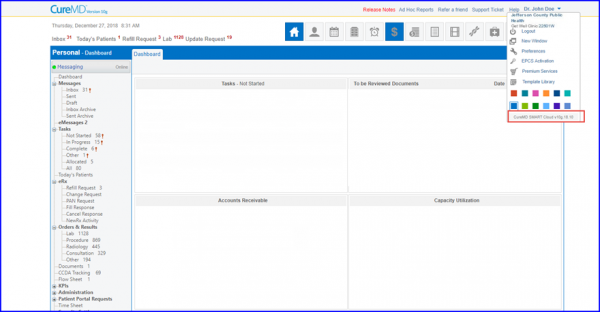
For video demonstration, click here.
