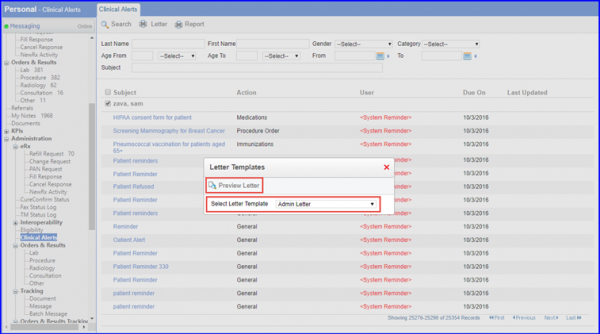How to Print Reports and Letters in Clinical Alerts?
User can select the patient by marking the checkbox against the patient’s name. Clicking the Letter or Report button under the Clinical Alerts tab user can print report.
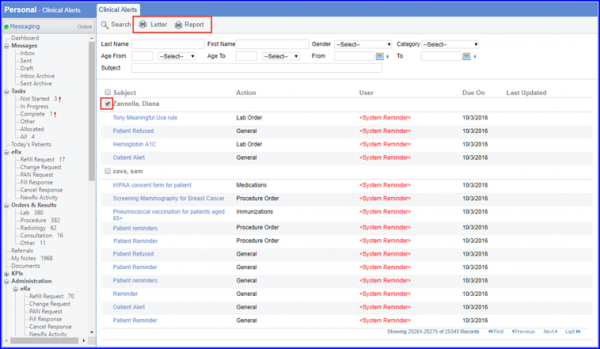
Clicking the Report button opens the report in pdf format.
Hovering the Letter button, user can select between ‘Print Selected’ letter or ‘Print All’ letters options. Once selecting the print option, user can select a letter template in ‘Letter Templates’ pop-up.
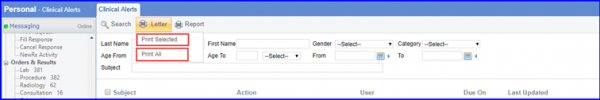
User can click ‘Preview Letter’ button to open the selected letters in pdf.