How to Add Multiple Saturation in Vitals?
User can document multiple records of vitals in this section.
In ‘Pulse’ section, users can document patient’s state from the Position drop-down. Furthermore, users can also record Activity and Time of every Saturation level in Oxygenation section.
In order to do this, user can simply click add icon placed beside every section to add multiple records.
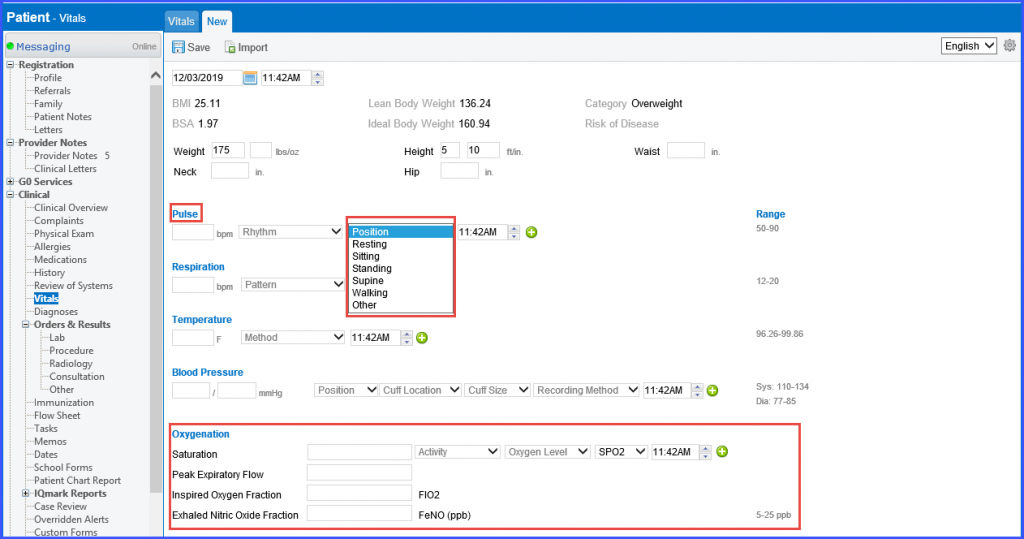
Once done, user can click ‘Save’ button to save the changes made.
Upon hovering over date on the vitals main page, a tooltip appears, this tooltip displays the name of the user along with title/suffix.
Moreover, the heart icon beside the vitals indicates multiple vitals have been recorded.
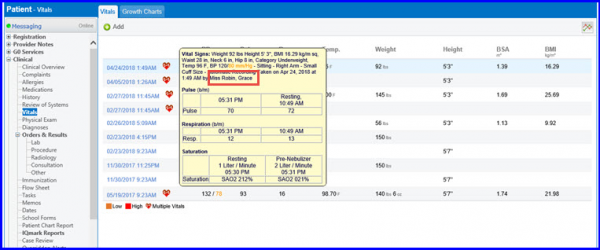
Dropdown values of Pulse ‘Rhythm’ are changed.![]()
The option ‘Regular Sinus Rhythm’ is updated to ‘Regular’ and ‘Irregularly regular’ to ‘Irregular’.
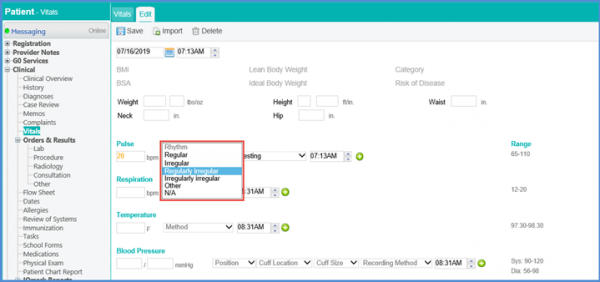
Vitals recorded in provider notes are also updated accordingly.
To update the pulse pattern tooltip text on listing page and vitals in existing provider notes, open in edit mode and save it for changes to take effect.
