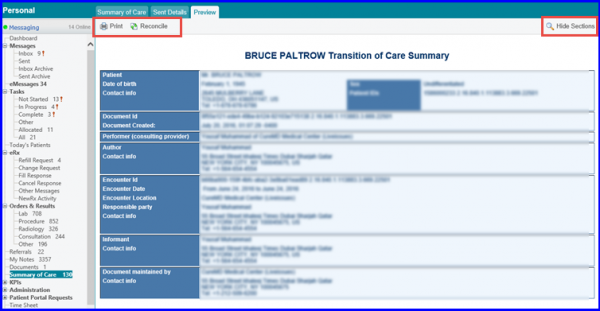What is CCD?
The ‘Summary of Care’ section contains the record of all the Summary of Care files that have been Sent or Received. These files can be filtered on the basis of:
- Last Name
- First Name
- Provider
- Sender
- Status
After selecting desired criteria, the user clicks on Search button. A filtered list of documents is displayed.
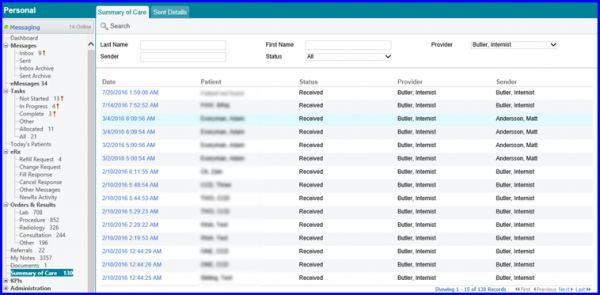
Clicking a file opens a preview window of the file. From this window, any of the following actions can be performed:
- Print: The document can be printed and downloaded.
- Reconcile: Comparison can be made between patient’s existing data and summary of care data.
- Hide Sections: Click Hide sections to view a filtered summary of care file.