How to View Number of Components and Sorting in Summary of Care?
The sorting and number of components selected from ‘SOC Component Sorting’ are displayed on Summary of Care document.
To view ‘Summary of Care’ document, follow the workflow above and open a signed provider note.
Hover over the ‘Send’ button to display a dropdown menu.
Hover over ‘Summary of Care’.
Click appropriate option from the following:
- CCD
- Referral Note
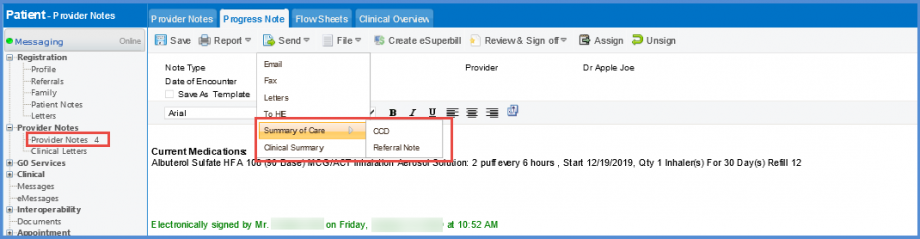
The ‘Summary of Care’ preview will be displayed.
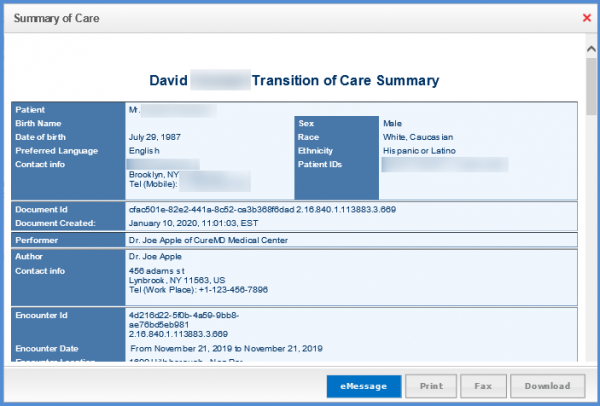
Scroll down to view ‘SOC Component Sorting’.

