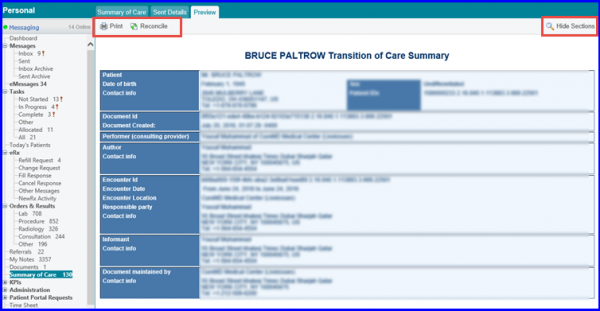How to View Errors and Summary of Care via eMessage?
Users can also view Summary of Care document via eMessages, directly.
Navigate to eMessages and open any message that has a Summary of Care document attached to it. Click on ‘View’
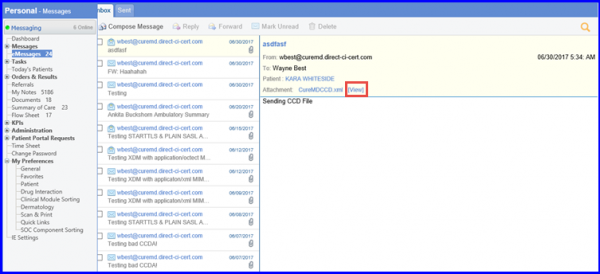
Once user clicks on ‘View’, the Summary of Care document is displayed in a new window.