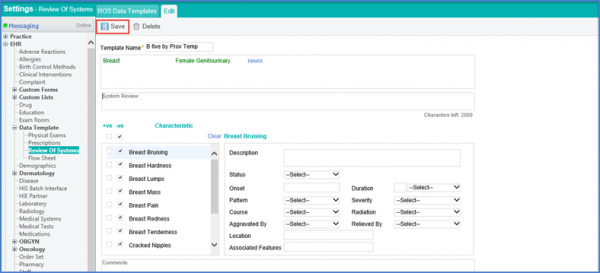How to Edit a ROS Data Template?
Follow the workflow mentioned above to land on the ‘ROS Data Templates’ screen.
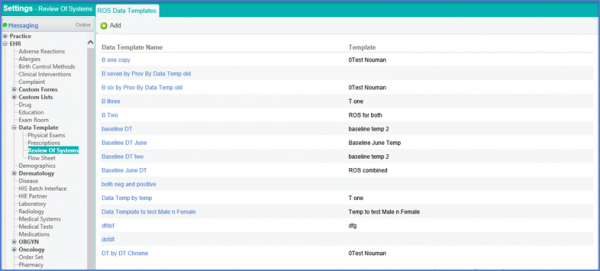
Select the template from the list of Data Templates.
Here, users can make the necessary changes by enabling the required checkboxes, and editing the ‘Template Name’, ‘System Review’, ‘Description’ and ‘Comments’ sections.
Click ‘Save’ when done.
Here, users can make the necessary changes by enabling the required checkboxes, and editing the ‘Template Name’, ‘System Review’, ‘Description’ and ‘Comments’ sections.
Click ‘Save’ when done.