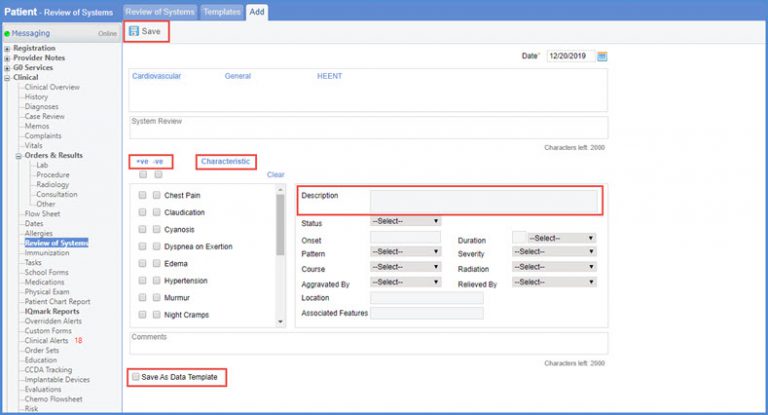How to Add a New Review of Systems?
To add a new Review of System’ (ROS), click the ‘+Add’ icon and select the desired template from the list. Different templates can be created based on a practice’s requirements.
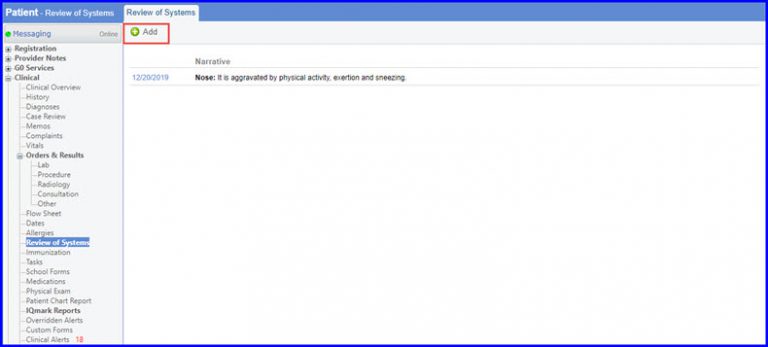
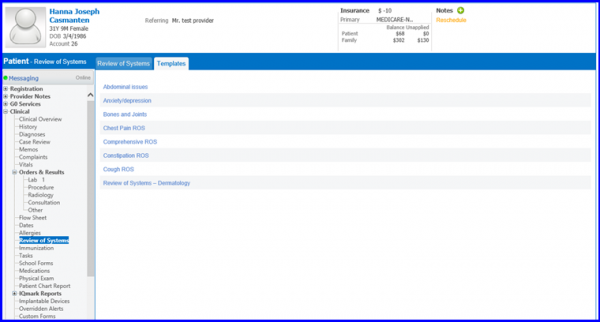
Once the required ROS template is selected, the ‘Add’ screen is displayed.
Select the relevant ‘Medical System’ from the list, and mark the appropriate characteristic as (+ve) or (-ve).
If required, another medical system can be selected.
After the required characteristic has been marked as (+) or (-), further details can be provided by filling the ‘Description’ section.
To save a user’s existing selection as a template for future use, click the ‘Save as Data Template’ and click ‘Save’.