How to Sync Urgency of Referral/PAN with Task Priority?
Follow the above mentioned workflow to land on the ‘Referrals’ page.
By clicking the desired Referral name, user can access the ‘Edit Incoming Referrals’ tab.
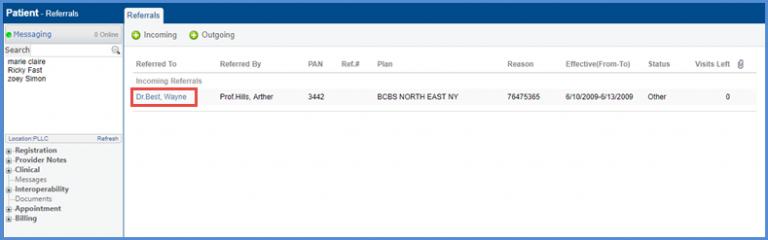
On this screen, user can enter the ‘Referral#’ and ‘PAN’. They can also select Urgency by clicking on the ‘Urgency’ drop-down.
The Urgency can be set to High, Normal and Low.
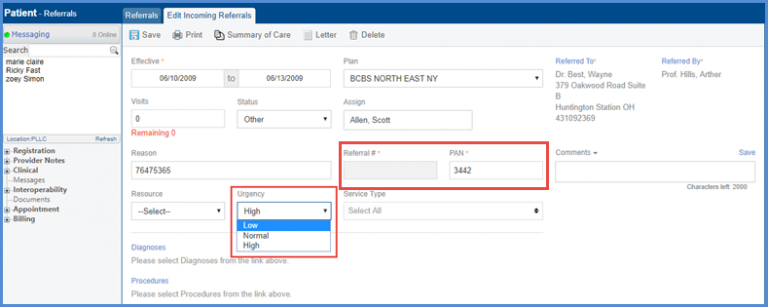
Urgency is linked to the Priority of a task generated for the specified Referral/PAN.
Once the required details have been entered, referrals can be viewed in the task bucket of the ‘Assigned By’ and ‘Assigned To’ users.
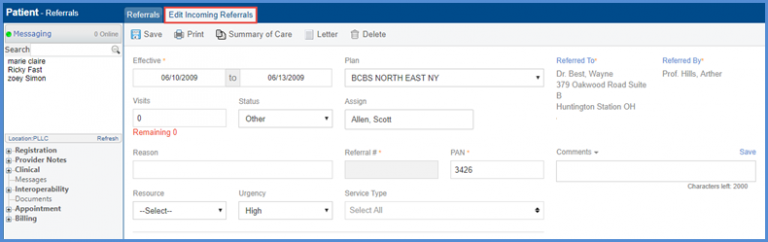
To view the ‘Task Priority’ next to each task on the Task Bucket, click here.
