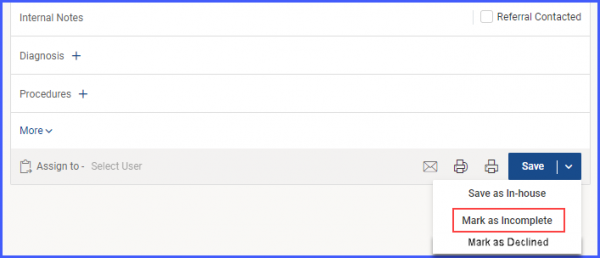How to Mark a Referral as Complete or Incomplete?
A referral can be marked as ‘Complete’ or ‘Incomplete’ from the referral screen after the process has been completed.
Follow the workflow mentioned above to land on the referrals window and select a referral from listing.
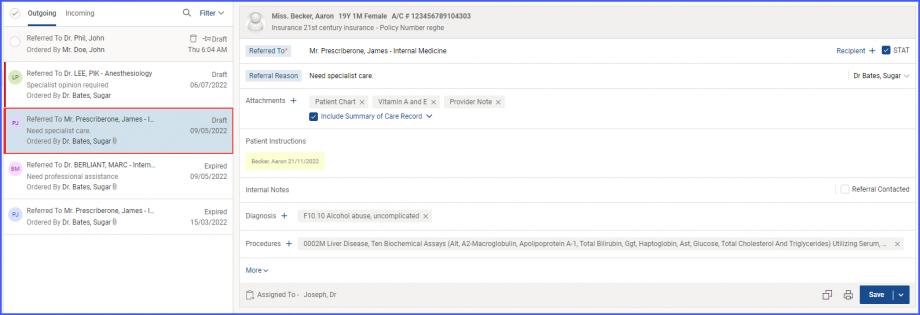
The option to mark a referral as complete appears when the user clicks on the dropdown arrow icon next to ‘Save’ button.
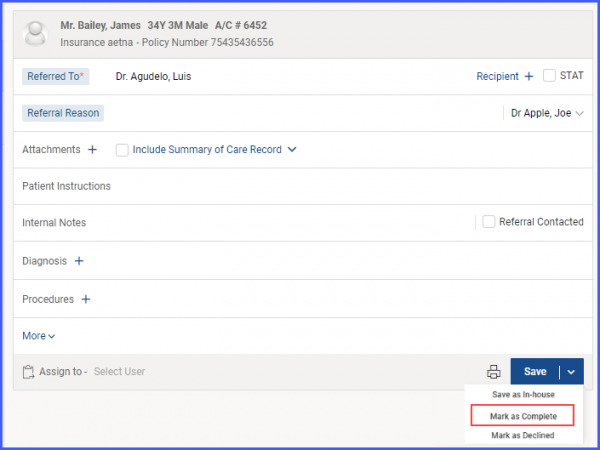
Clicking the “Mark as Complete” changes the status of the referral in listing page as well.
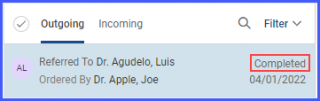
Users can also change the status of a referral back to its last state by clicking the “Mark as Incomplete” button.