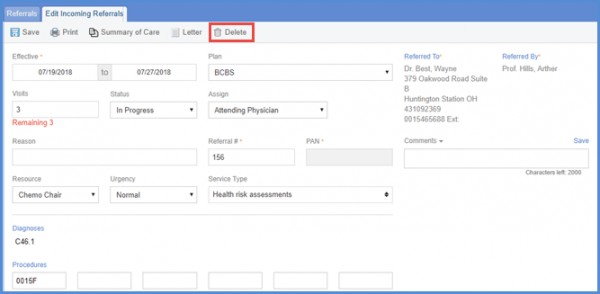How to Delete an Incoming Referral?
User has the ability to delete an incoming referral. However, user permission needs to be enabled for this feature. Click here to see how that is done.![]()
After configuring the settings, select a referral from the ‘Referrals’ screen.
From the ‘Edit Incoming Referrals’ screen, the user can click the ‘Delete’ button in order to delete a referral.