How to Add a Provider to ‘Referred By’ Section in Referrals?
The ‘Referred By’ field contains the name of the provider or (entity) that referred the patient to the specialist or current rendering provider.
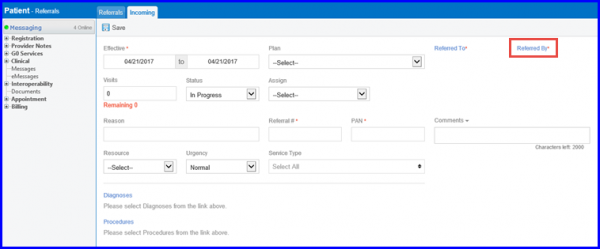
To add a provider to the ‘Referred By’ section, follow the workflow mentioned above to land on the Incoming or Outgoing Referrals screen. Click ‘Referred By’ link. A page with ‘Provider’ list pops-up. To know how to add ‘Provider’, click here.
