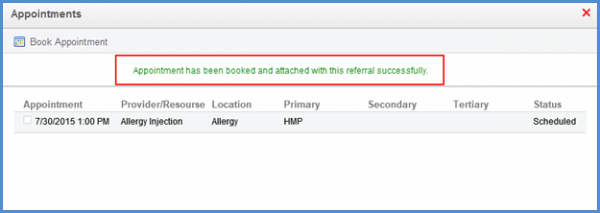How to Add Appointments in Referrals?
Using the workflow provided above, land on the ‘Referrals’ page.
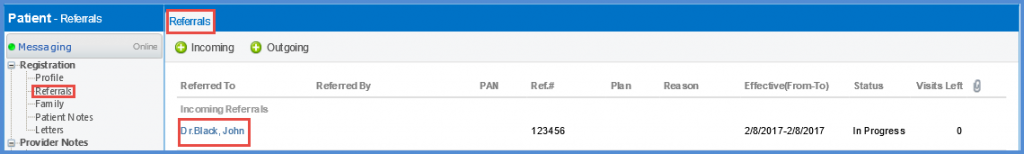
Click the hyperlink of the required referral. The ‘Edit Incoming Referrals’ screen opens up.
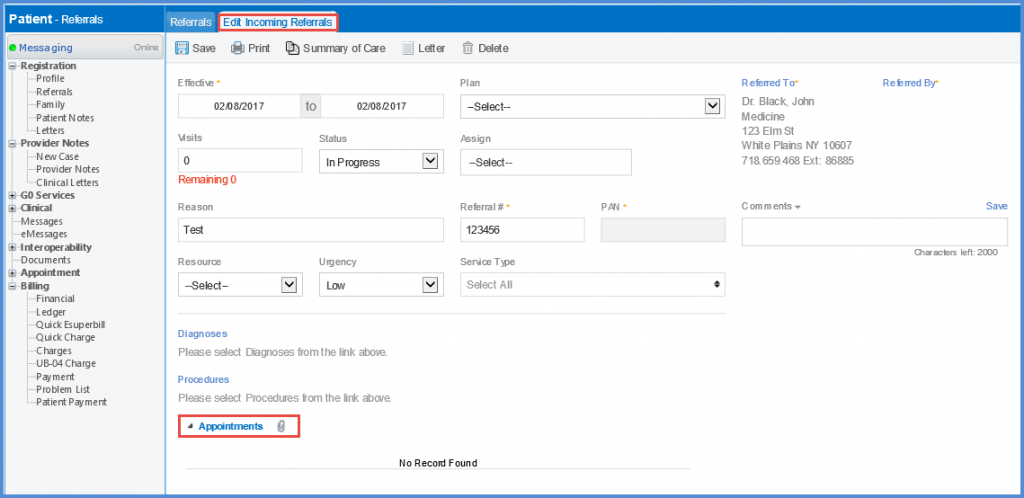
Users can associate an appointment to the referral by check marking the tick box next to the desired appointment. Once necessary changes are made, click ‘Save’ button.
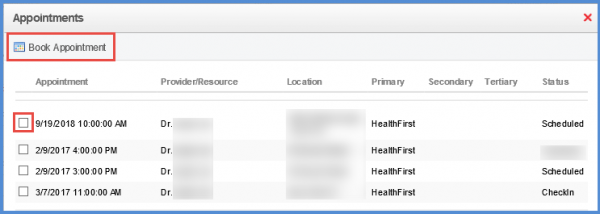
Click on ‘Appointment’ to open a popup window showing all the scheduled appointments.