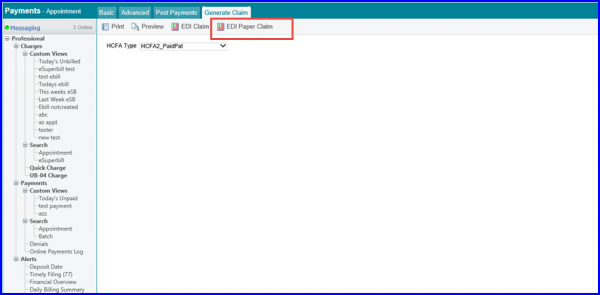What is the Purpose of EDI Paper Claim Button?
User can generate the EDI Paper Claim for a C4 form so that WC Claims can be printed and outsourced to a third party. Follow the workflow and search for a type C4 charge using the Type dropdown in Advance Search. Open a charged claim. Click on Claim and a new tab Generate Claim opens with the button EDI Paper Claim on the top. Clicking on it, the paper claim information is displayed in a new tab called Claim Confirmation from where you can print report.