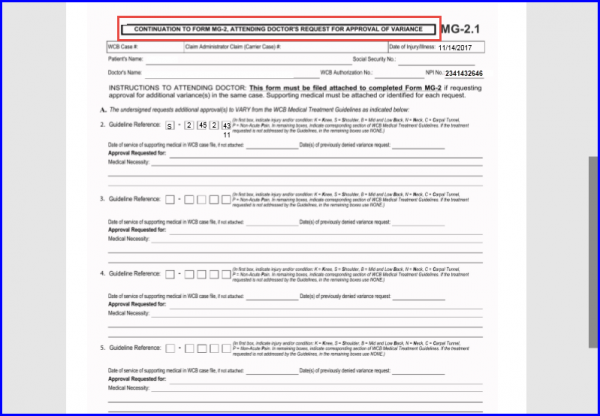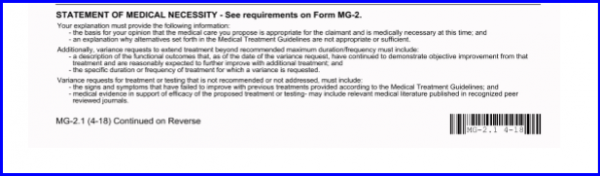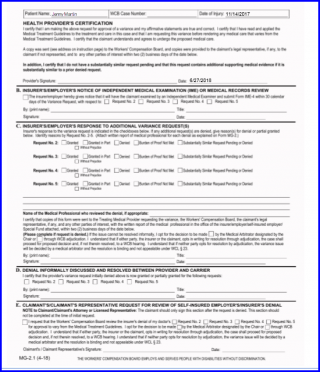What is MG-2 Form?
The MG-2 and MG-2.1 form have been updated in CureMD application according to the latest version released by New York State’s Worker Compensation Board.
Follow the workflow to navigate to updated MG 2/MG2.1 form.
Here, the title is renamed to MG-2 – Attending Doctor’s Request for Approval of Variance and Insurer’s Response. The field Carrier Case # is also renamed to Claim Administrator Claim (Carrier Case #).
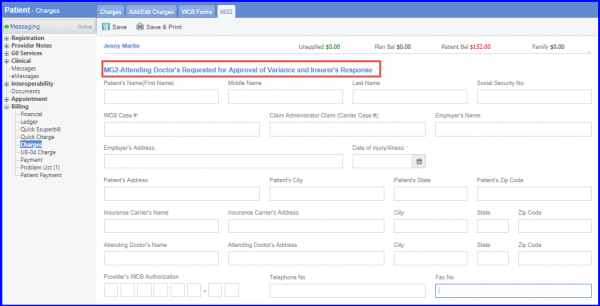
Furthermore, user can check the “Designated Contact Information not available” checkbox to disable the input field “A. Insurer’s designated fax # or email address as provided on the Board’s website” from populating on the report.
To add a new variance request, user has to click on “Add another variance request” button.
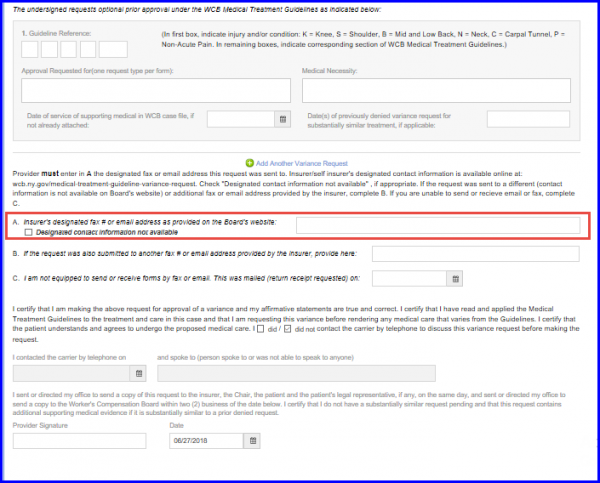
Once done, click on Save & Print Button to Print the updated form in Crystal Report.
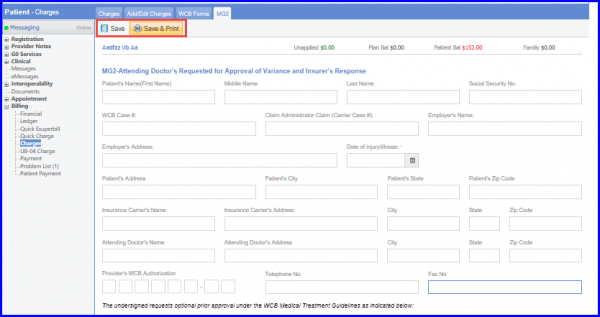
In section B of the form, A field NPI No. populates with already present NPI of the attending doctor.
To configure settings to add NPI Number, click here.
User can enter Telephone and Fax No of the Attending Doctor separately.
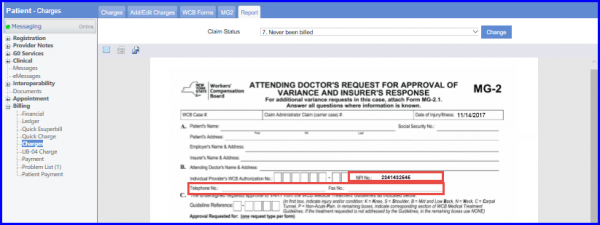
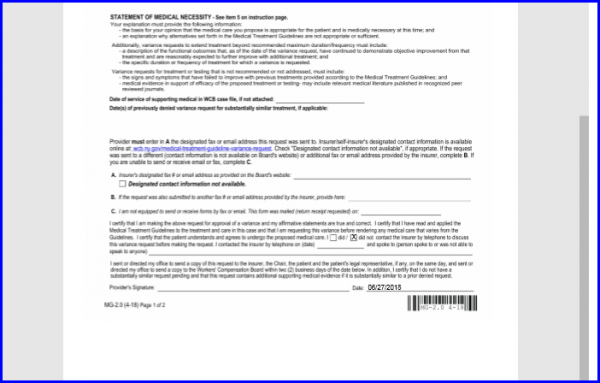
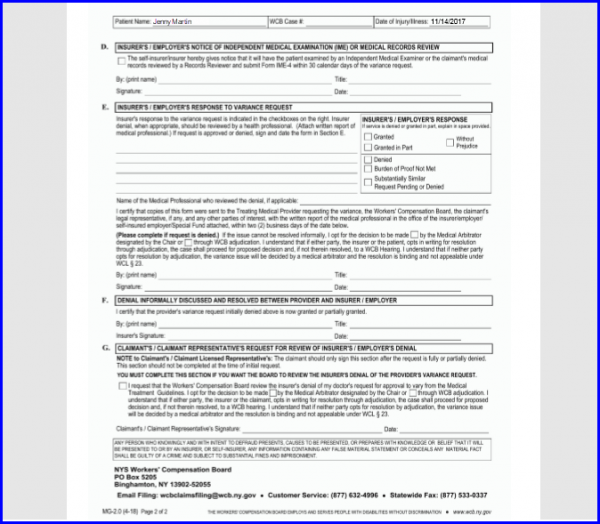
User can add the additional variance request to open up updated MG-2.1 form in crystal report along with MG-2.0.