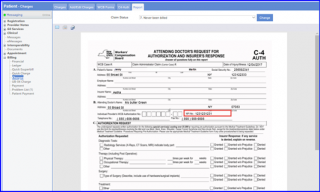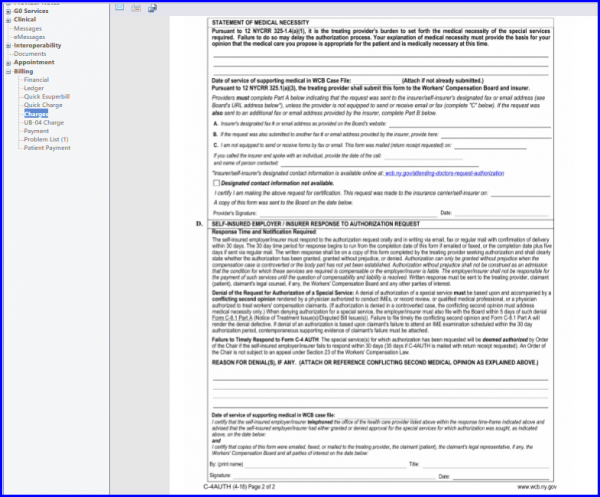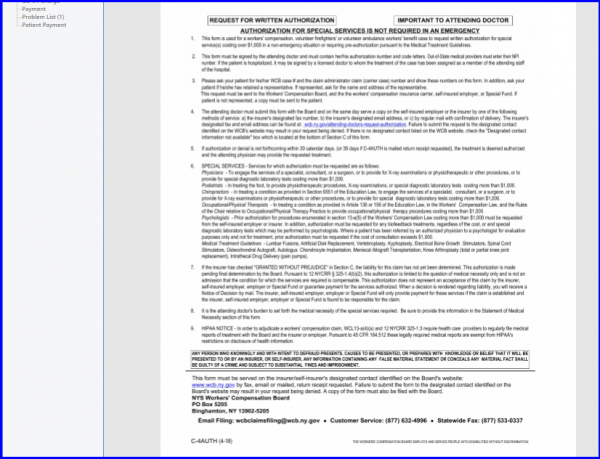What is C4-Auth Forms?
The C4-Auth form have been updated in CureMD application as per the latest version released in April, 2018.
Follow the workflow to fill the updated C4- AUTH form.
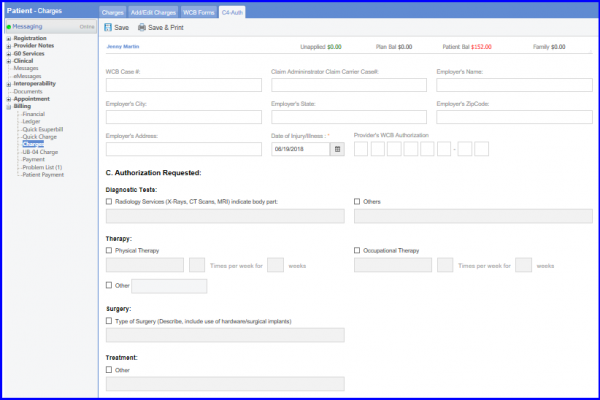
Under section C (Authorization Requested), user can view a condition Carpal Tunnel; labelled as C.
Furthermore, a checkbox Designated contact information not available can be checked to disable Text box against A. Insurer’s designated fax # or email address as provided on the Board’s website. Any data in text box does not populate on the report.

After filling the form user can click on Save or Save & Print button to print the C4-Auth form in Crystal Report.
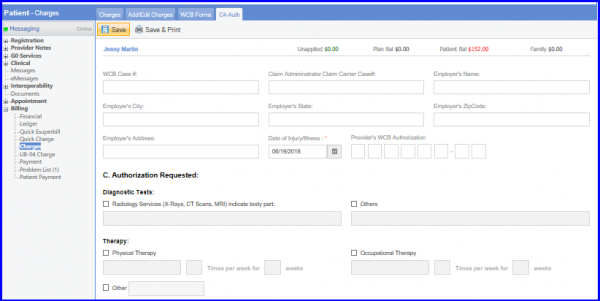
Date of Injury is automatically populated from the case attached on the charge.
Also, a field ‘NPI No.:’ pulls up the NPI of rendering provider selected on the Charge from Settings module. To configure settings to add NPI Number, click here.