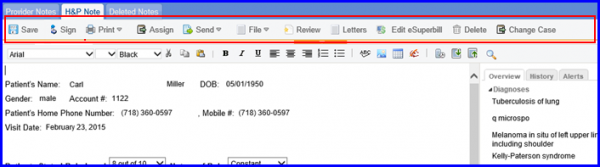What Options are Available on the Top of the Provider Note Screen?
- SIGN
Once the provider note has been completed, click on the sign button to sign the provider note. Now, the signature of the doctor appears at the bottom of the provider note.
Users can sign a note only when they have the permissions to do so. In order to allow a particular user to ‘Sign’ Provider Notes, please click here.
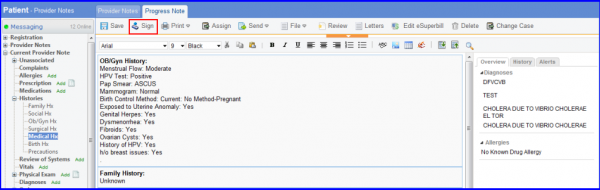
Sign Off button is used for addendum in the provider note and the Unsign button allows the user to unsign the provider note and make modifications.
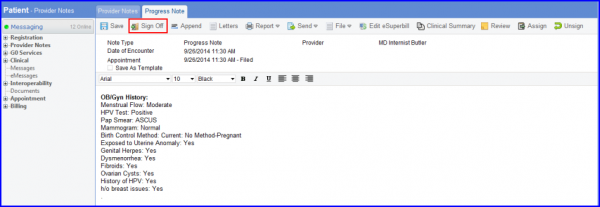
Users can only unsign Provider Notes for the providers that are associated with their user profile. If a user opens a Provider Note that is not associated with their profile, the Unsign button will not be visible to them.