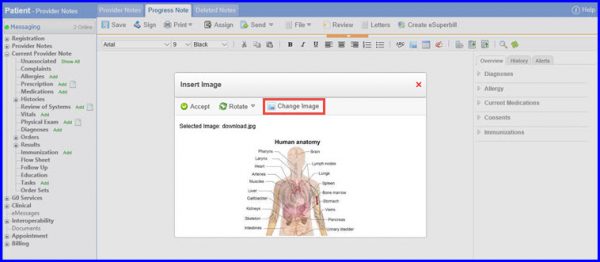How to Change Image via Provider Note?
To replace an image on provider note.
Navigate to Provider Note and click on ‘Insert Image’. Once an image is uploaded and the user wants to replace it with another one, click on ‘Change Image’. This will let the user to select another image. When done, click on ‘Accept’.