What are Reportability Responses?
Follow the workflow mentioned above to land on the Provider Notes page.
Reportability Responses (RR) are reports created for encounters that involve potentially reportable conditions diagnosed in a patient. 
Users can view these responses against specific provider notes. Provider notes associated with such reportable conditions have a ‘Reportability Response’ icon displayed in their respective row within the ‘Actions’ column.
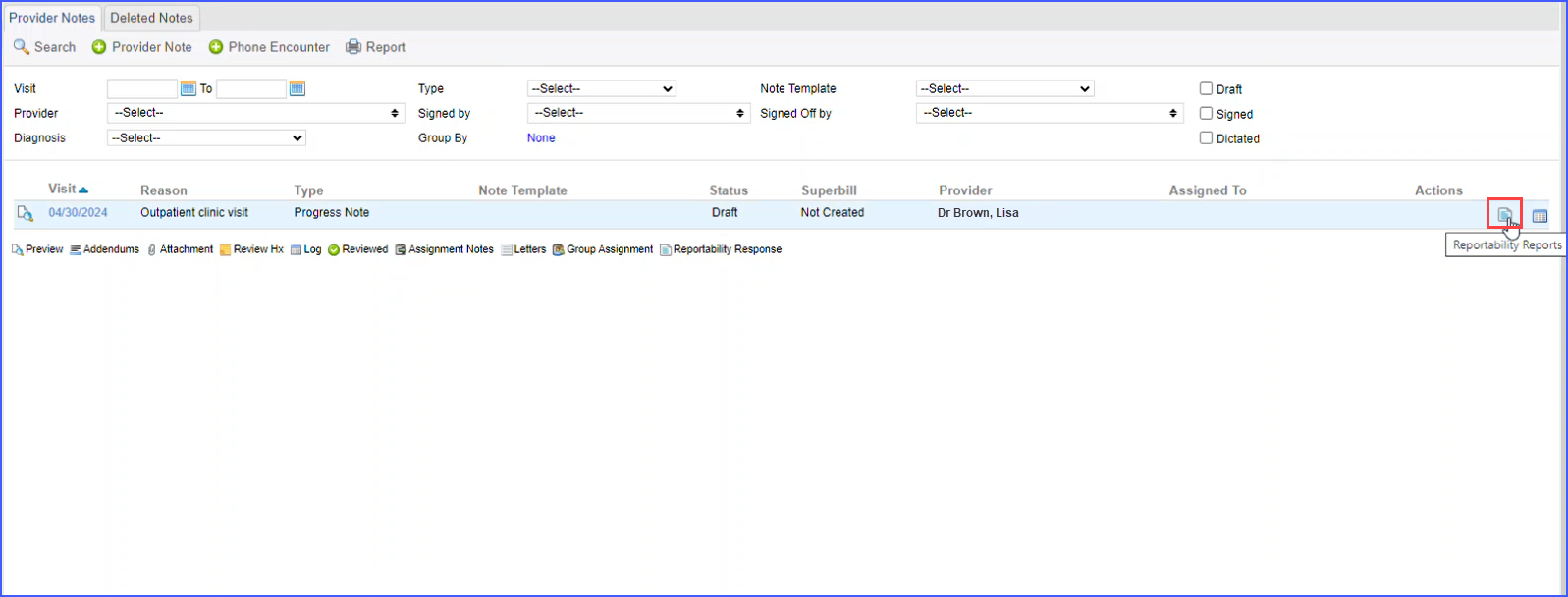
Clicking this icon opens a window titled ‘Reportability Responses,’ which displays all reportable responses linked to that provider note. The system tracks the ‘Last Reviewed By’ and ‘Last Reviewed On’ details for each response.
To view individual reports, users can click the hyperlinks in the ‘Date/Time’ column.
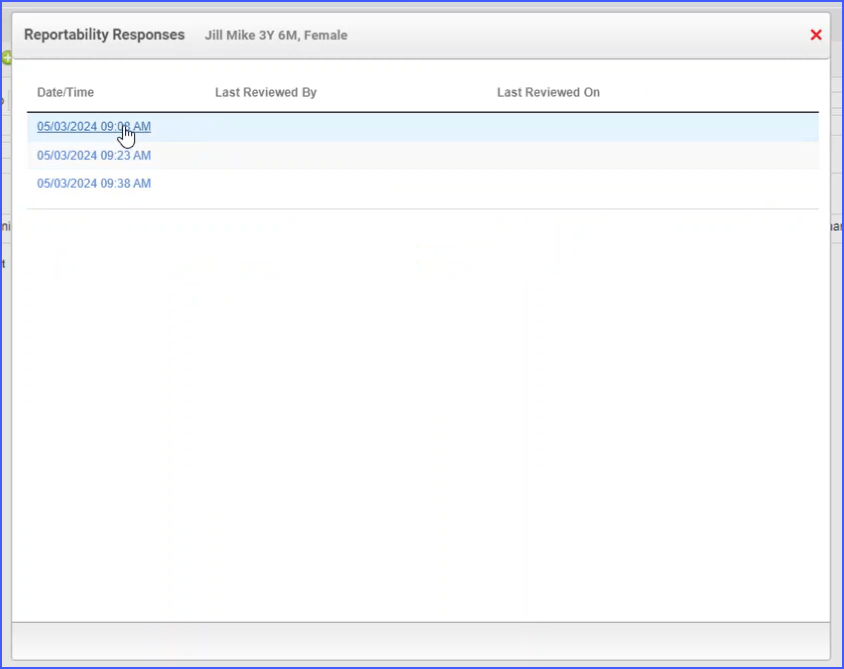
Doing so displays the report to the user.
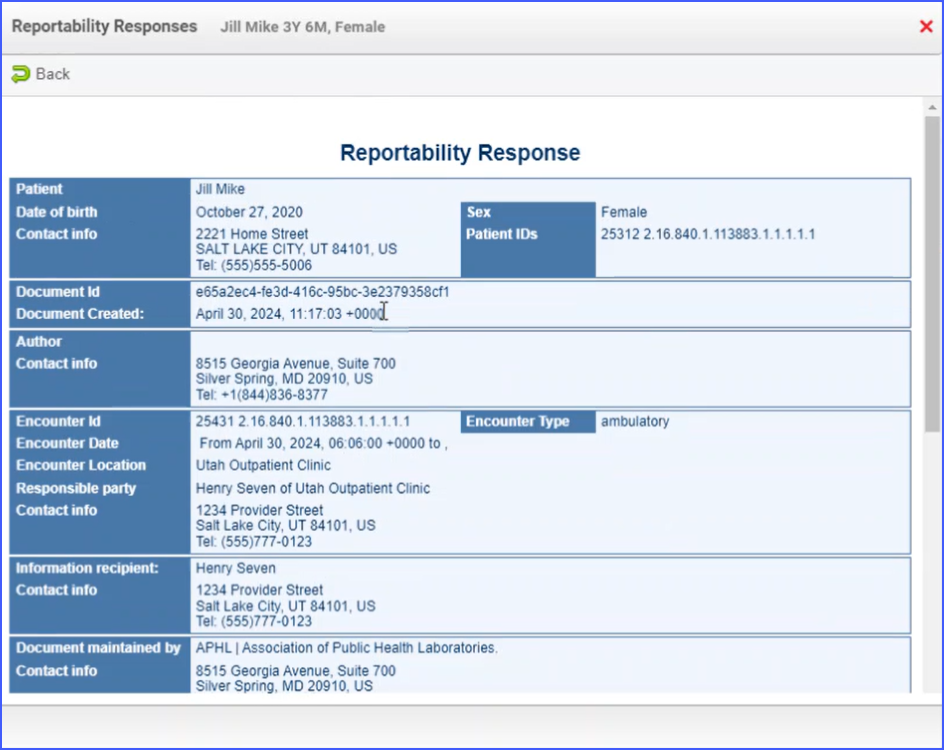
The system maintains a log of everyone who reviews a response. Users can access these logs by clicking the log icon next to each response.
Note: The log icon only appears after a report has been viewed at least once.
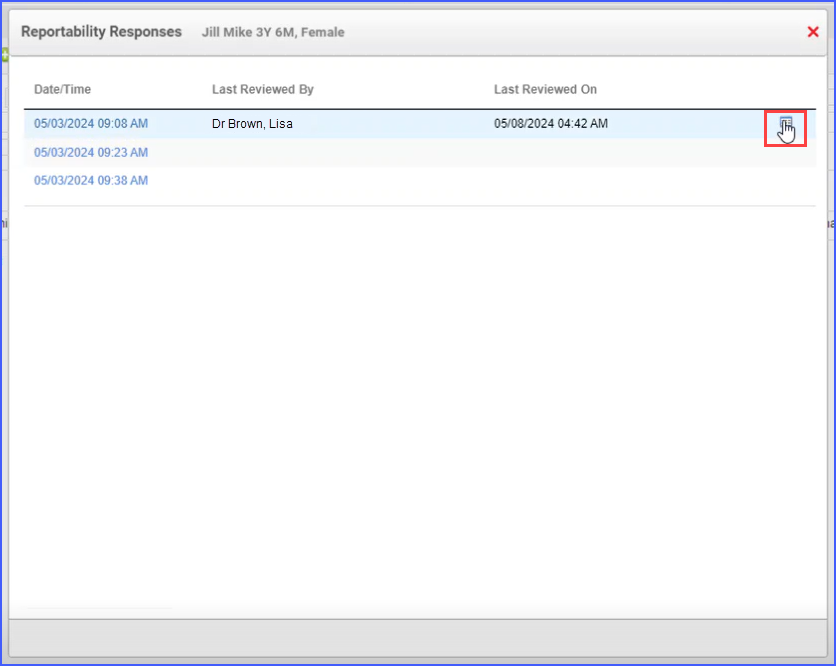
A similar enhancement has been made in the ‘My Notes’ section.
