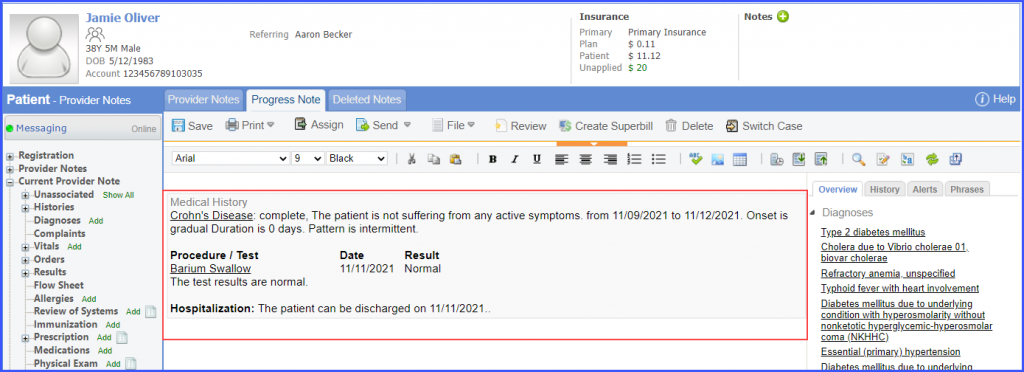How to View Anesthetic Reactions in Provider Note SOAP Text?
While adding ‘Surgical History’ onto a provider note, anesthetic reactions are displayed in SOAP text only if ‘Anesthesia’ is selected as a complication.
On a provider note, expand the ‘History’ node from left tree menu and select ‘Surgical Hx’.
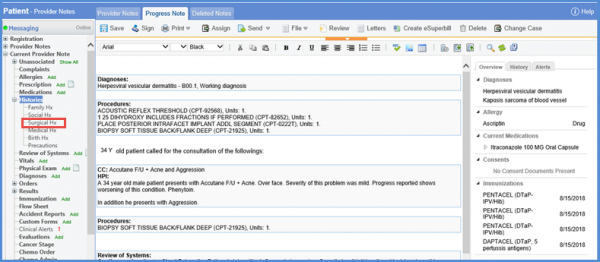
From the ‘Surgical History’ window, the user can search for a surgery from the master list.
Users can search the surgery in the ‘Search Master List’ bar and add it as ‘Master Surgery’. Once the surgery is added, click the dropdown arrow next to the master surgery to show the surgery addition options to add relevant details.
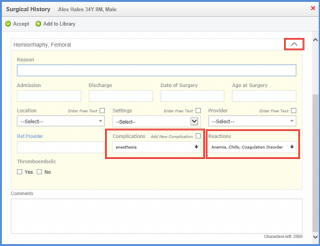
Anesthetic reactions are displayed in the Provider Note SOAP text under the ‘Surgical History’ section.
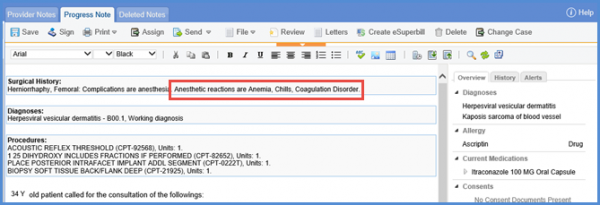
The readability of a patient’s medical history is improved. ![]()
Users can easily read and understand the different components of a medical history.
Click ‘Medical Hx’ in the ‘Histories’ bucket.
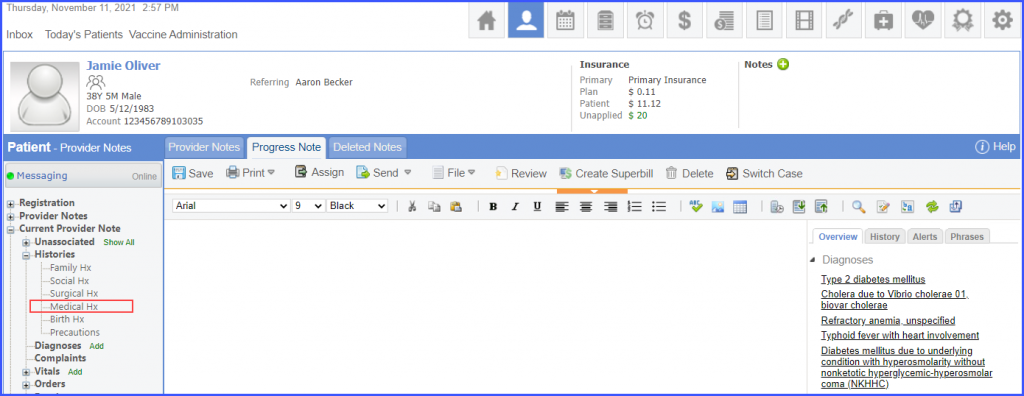
Add diseases, procedure/test, and hospitalization comments in the respective tabs of the medical history and then click ‘Accept’.
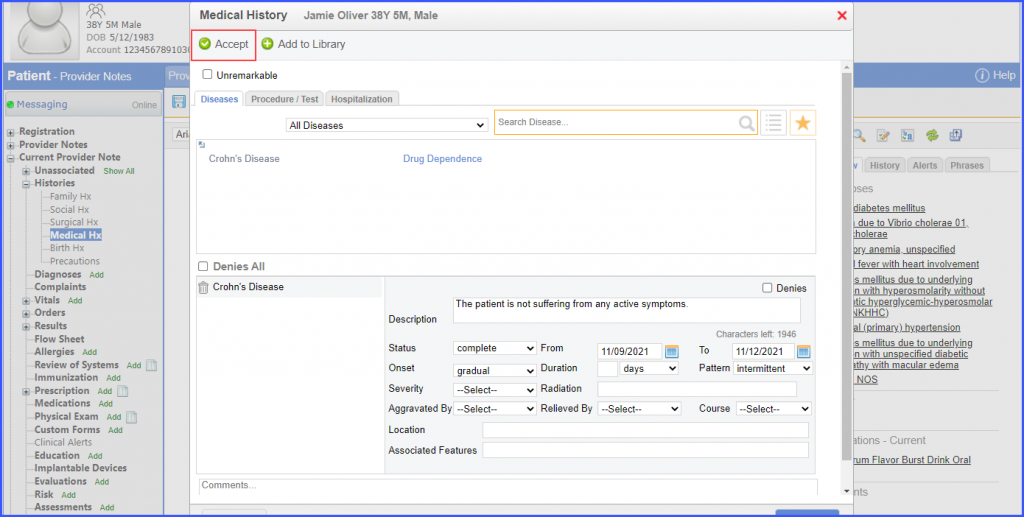
The medical history is populated in the provider note. The components of the medical history are clearly segregated with line breaks in between them.