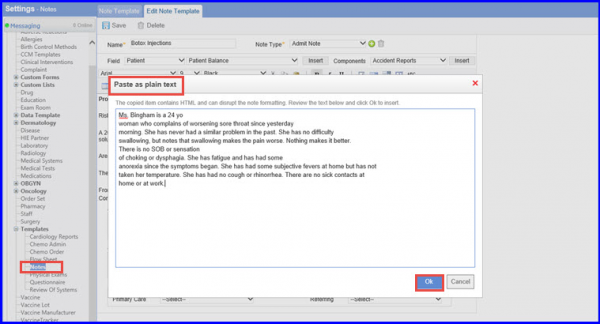How to Style Provider Notes?
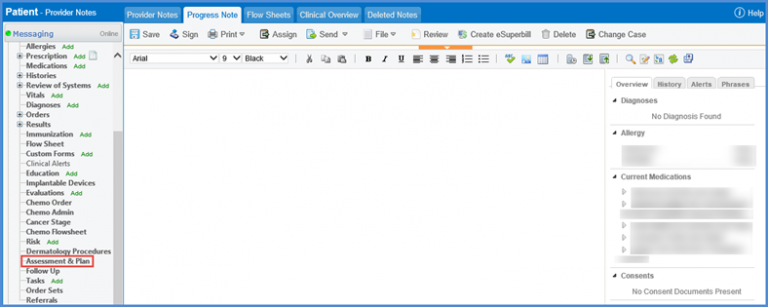
A validation rule has been introduced to prevent data loss and ensure proper styling in provider notes.
If the user pastes styled or formatted text using (Ctrl+ V) onto provider note, a pop up is displayed with the text pasted as plain text. User can style this plain text in the text editor.
In case the pasted text is plain text, it pastes as it is.
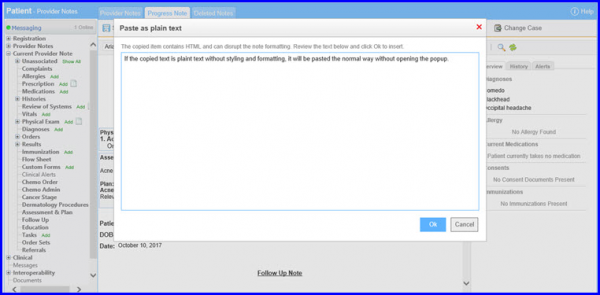
This validation rule is also applicable while creating a note template via the settings module. User can create a Note template with the following workflow: