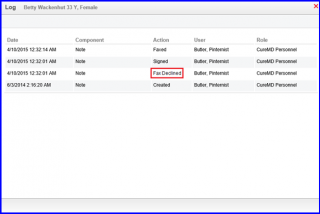How to Record Fax Actions in Provider Note Log?
When a note is signed and the user declines the auto-faxing request of a provider note to the primary care or referring provider this event is recorded in the provider note log.
From the Provider Notes tab select the required provider note . And click on the Sign button from the top.
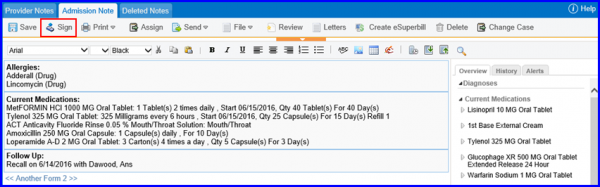
If a primary care provider or referring provider is added in Patient Chart, a popup is displayed, click on the No option:
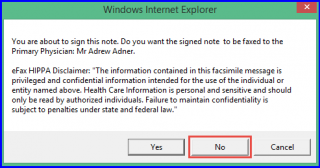
In order to view the action of declining the fax transmittal of a provider note, click on the Provider Note Log icon.