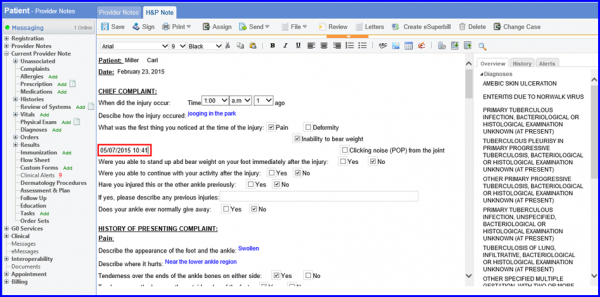How to Insert Time Stamp on the Provider Note?
The user can insert time stamp with different components of the Provider Note.
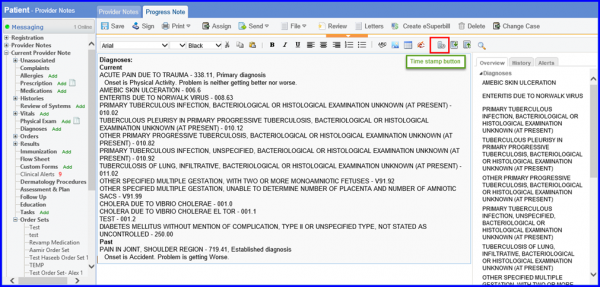
Click on the blank space on the provider note and a blinking cursor appears.
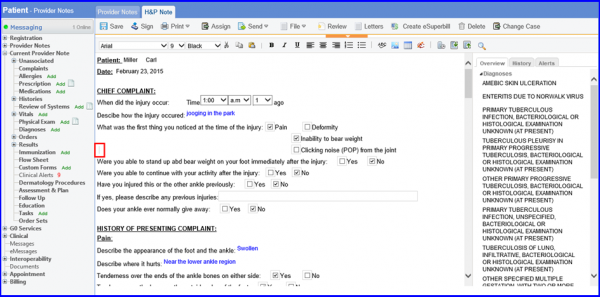
When the user clicks on the timestamp icon located on the upper right side, the current date and time is added.