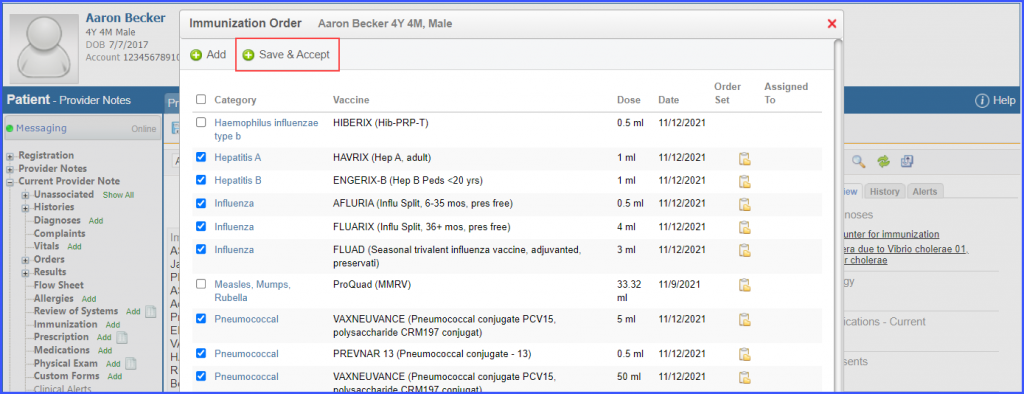How to Import Physical Exam from Note Template?
User can Import Physical Exam Note Template from provider notes.
To import physical exam via provider note, click ‘Import’ (![]() ) icon from the text editor in the ‘Progress Note’ screen.
) icon from the text editor in the ‘Progress Note’ screen.
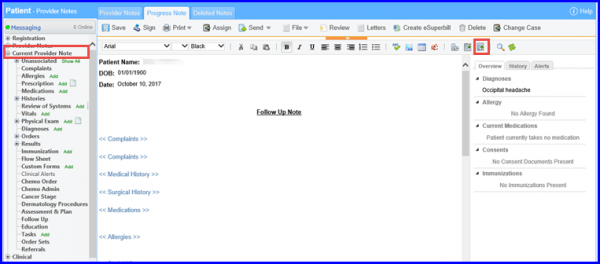
When the user clicks the import icon, the ‘Patient Note List’ window opens up. Select the note template with a physical exam.
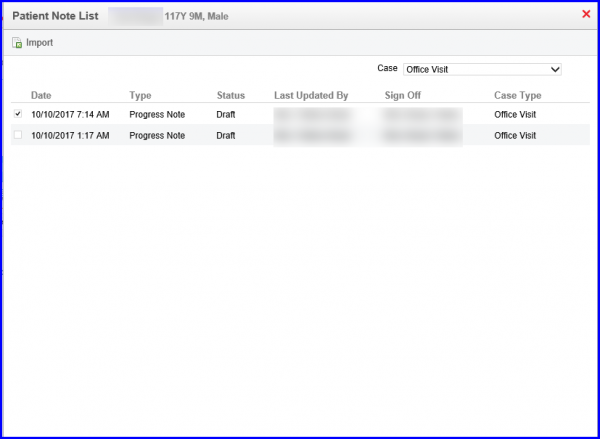
Once the user selects the Note template with a physical exam, all the information auto-populates on the provider note.
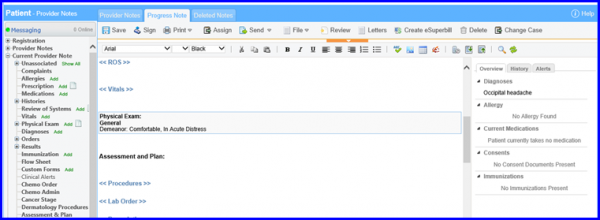
Selection of immunization orders from multiple pages is retained. ![]()
Users can easily select orders from multiple pages in the ‘Immunization Order’ pop-up. Click ‘Order Sets’ from the left tree menu.
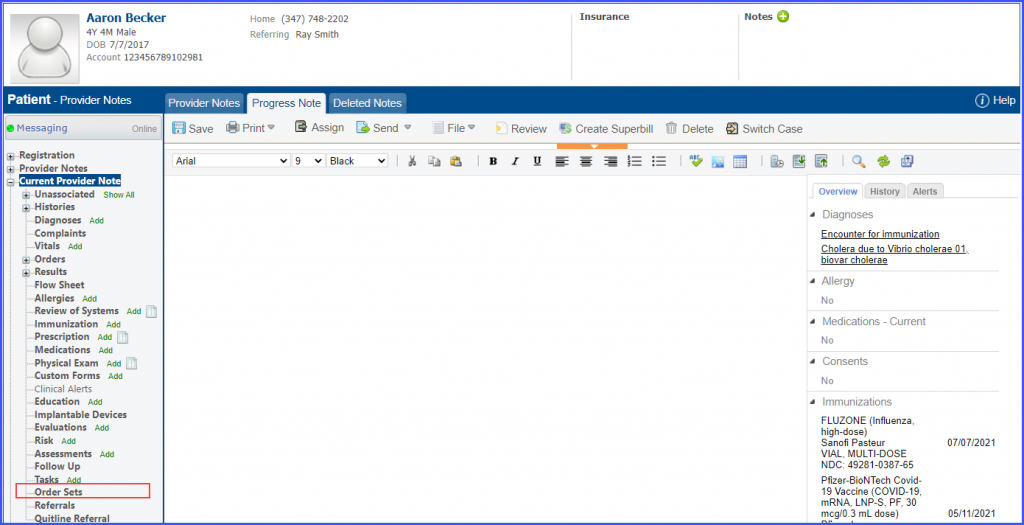
Search for an order set with immunizations added to it. In the selected order set, mark the checkboxes next to the desired immunizations. Then click ‘Accept’.
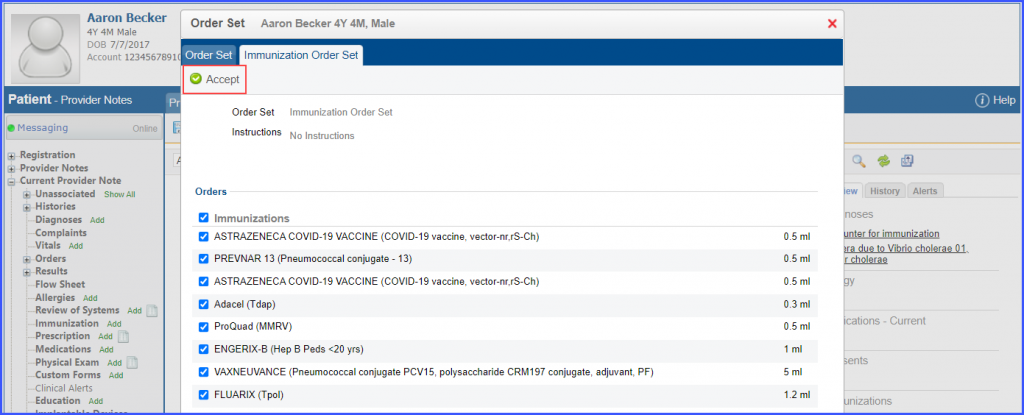
The immunization orders are populated in the provider note.
Clicking on the immunization orders in the provider note opens the ‘Immunization Order’ pop-up. Users can select immunization orders from multiple pages in this pop-up and then click ‘Save & Accept’. The selection is retained. Selection of 15 and more immunization orders is also retained.