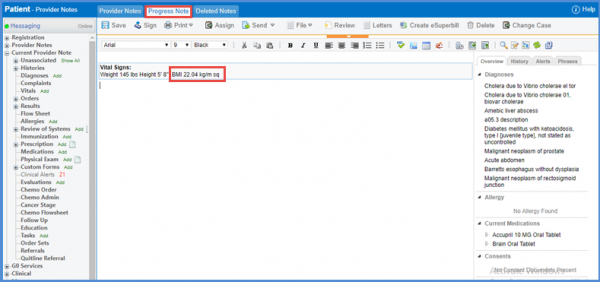How to Record Vitals?
Vitals signs includes the measurement of temperature, respiratory rate, pulse, blood pressure and blood oxygen saturation. Vitals is the critical information about a patient’s state of health.
Following the workflow user can add vitals in the patient’s provider notes. Selecting the provider note user is navigated to the provider note editing screen. From the left tree components, expand ‘Current Provider Note’. User can see the Vitals option with an ‘Add’ button.
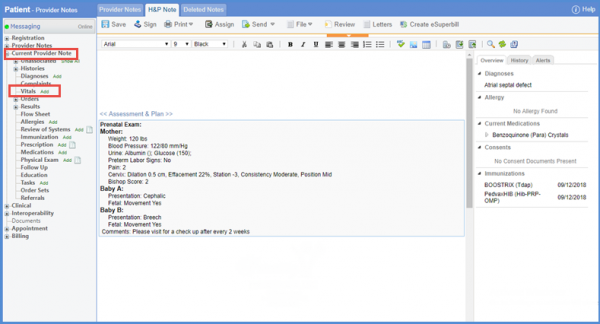
Click the Add button to add the vitals in the provider note. User is navigated to the “Vital Signs” screen. Here, user can add the vitals signs for the patient to keep the record of the patient’s health.
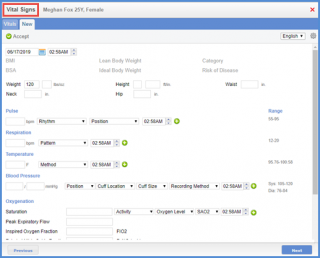
Users can see the BP percentile in the soap text of provider note if the age of patient is less than 17 years.
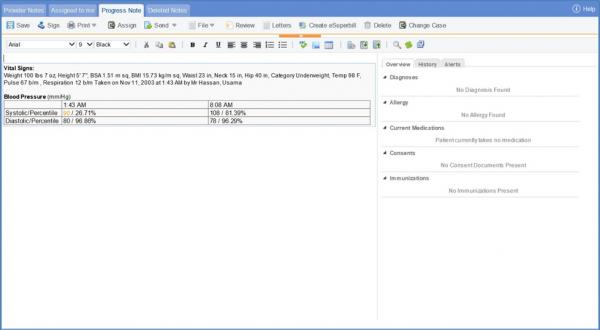
BMI (Body Mass Index) Percentile information is displayed on the provider notes when Vitals are recorded.
User has to configure the settings to display BMI percentile on the SOAP text, to see how it’s done, click here.
When user adds vitals into the provider note, BMI percentile populates in the SOAP text.