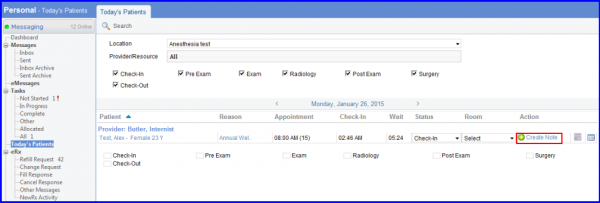How to Create a Provider Note From Today’s Patients?
The easiest way to create the Provider Note is via the Personal section.
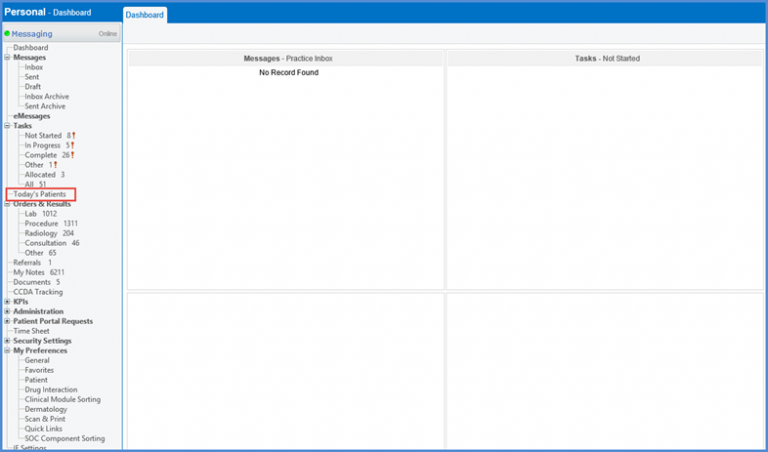
Selecting the Practice Location displays the details of the patients and their statuses.
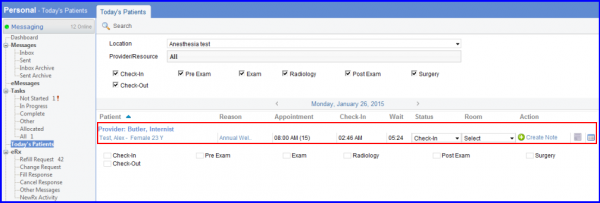
If user chooses a specific patient, the ‘+Create Note’ button in the Action column allows the user to create a ’Provider Note’.