How to Assign a Provider Note to a User?
Follow the above mentioned workflow to land on the Provider Notes page.
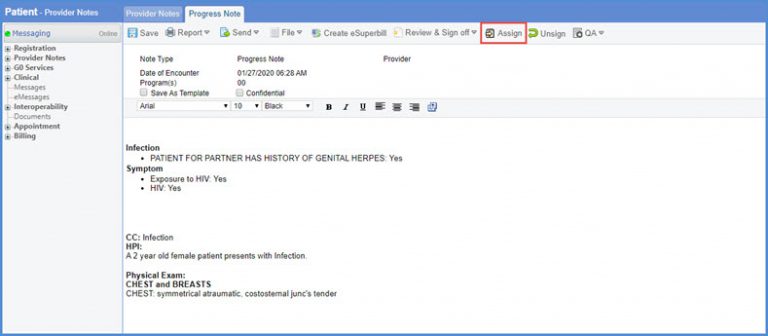
Provider Note can be assigned to any user shown in the Practice Users list.
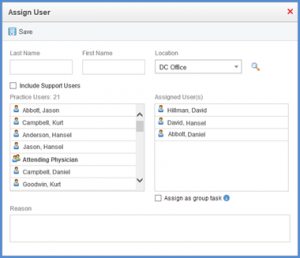
User can assign a provider note to multiple users as a group using the ‘Assign as group task’ checkbox. Users are not allowed to check this checkbox if only one user is selected. ![]()
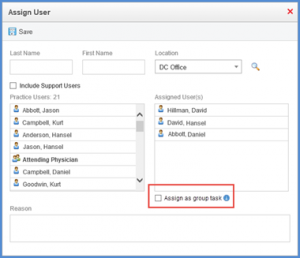
When any of the users from the group marks the Provider Note as reviewed, it is removed from the ‘Assigned to me’ list of every user present in the group.
A group assigned Provider note is discriminated against the ‘Assigned to me’ list by group assignment flag.
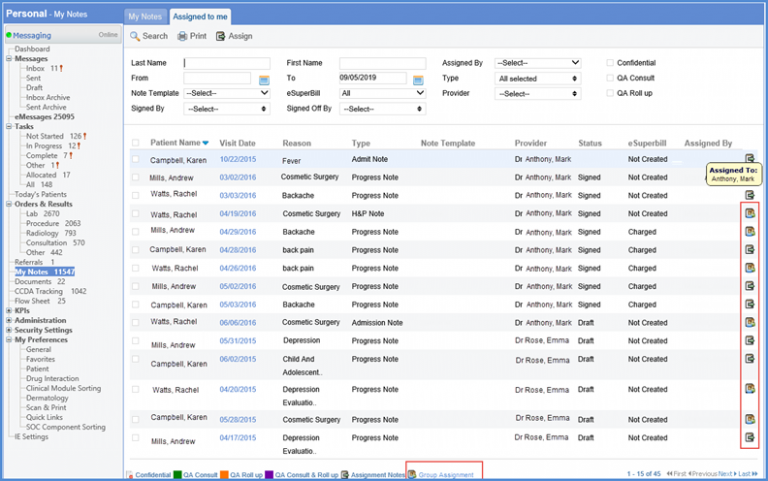
Similar change is made in the ‘Document Manager’ module. To view more, click here.
