In order to add a new ‘Smart Phrase’, click on the ‘Add’ tab in the lightbox, here enter the short key, select the category and the description for smart phrase which can be customized by using the editor options available. Once done click on the Save Button.
User can also add and delete the category by clicking on the icons beside Category dropdown.
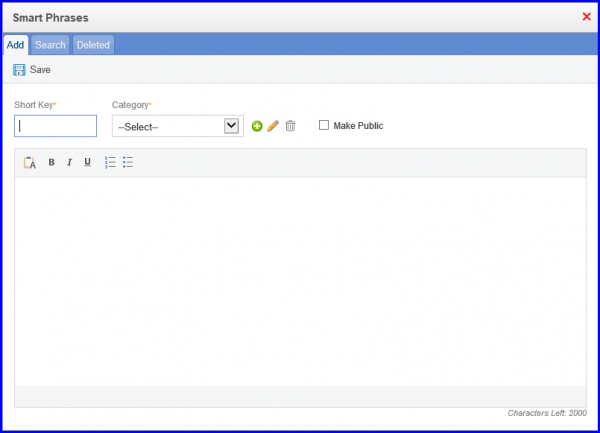 Add a New Smart Phrase
Add a New Smart Phrase
User can also search for smart phrases that are already present in system by clicking on the search tab.
Log can be viewed for all Smart Phrase by clicking on the log button against each Smart Phrase.
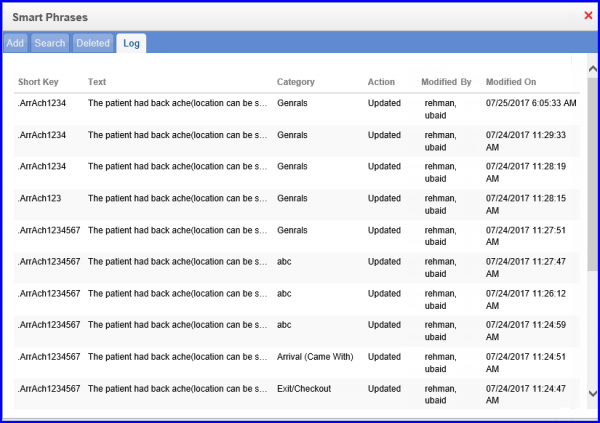 Searching for a Smart Phrase
Searching for a Smart Phrase