How to Access Intake Forms in Provider Note?
Follow the above-mentioned workflow to land on the ‘Provider Note’ page. ![]()
To view the ‘Intake Forms’ node in the Provider Note, the users have to first enable the intake forms permission from ‘Settings’ module.
Click here to see how to enable the permissions.
After enabling the permission, the users can view the ‘Intake Forms’ node in the left tree menu of the Provider Note.
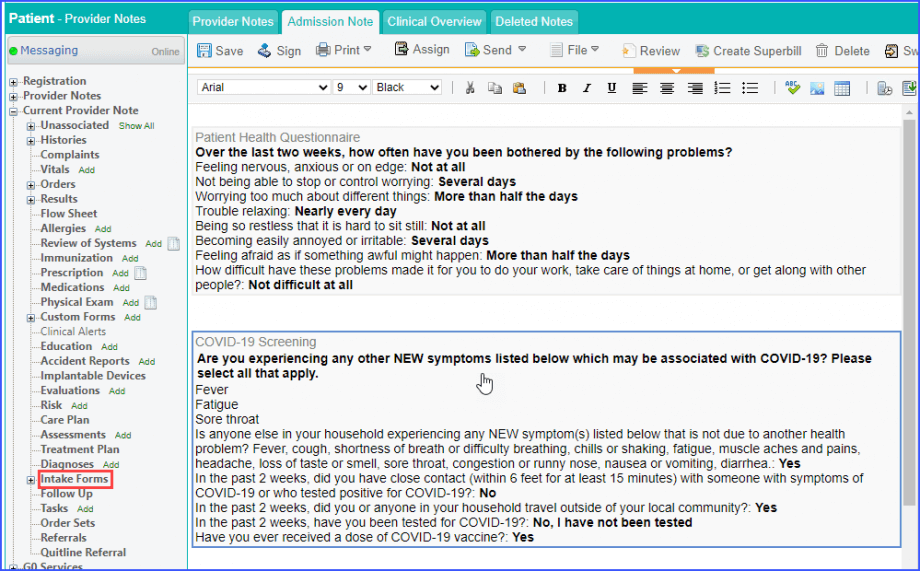
Clicking on the ‘Intake Forms’ node displays the ‘Intake Forms’ popup.
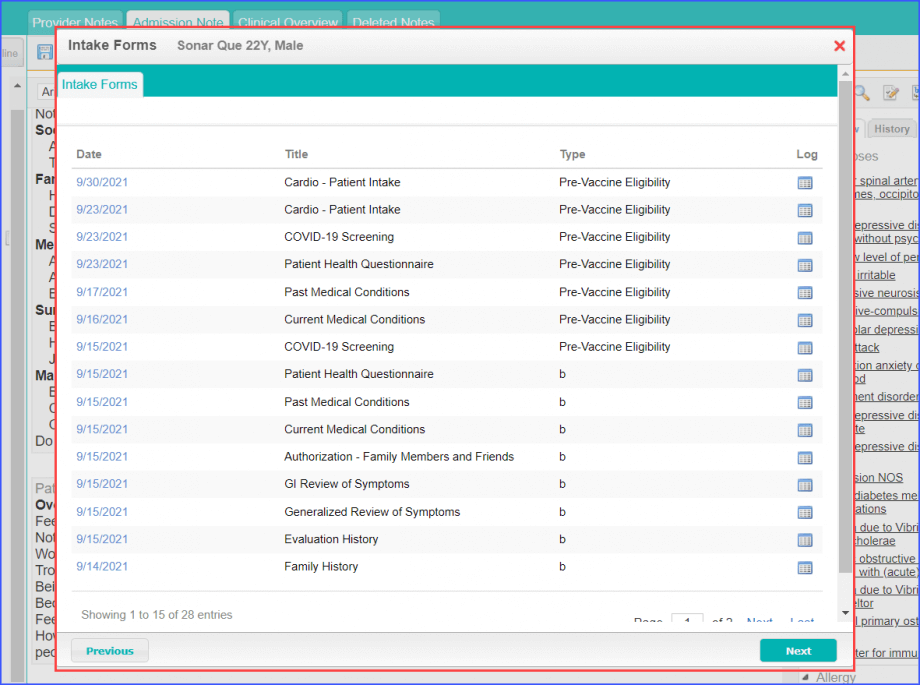
Click on the ‘Date’ hyperlink of the intake form you want to associate with the provider note.
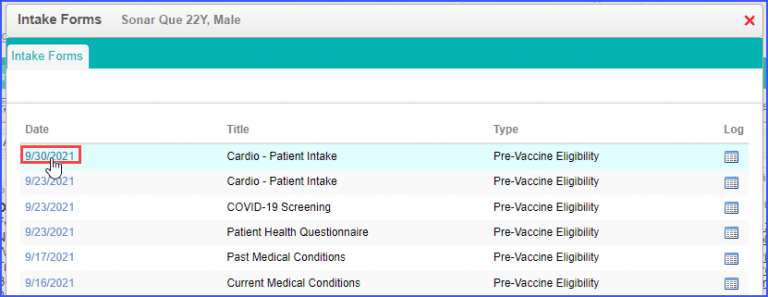
Click on the ‘Accept’ button to add the intake form in SOAP text on the provider note.
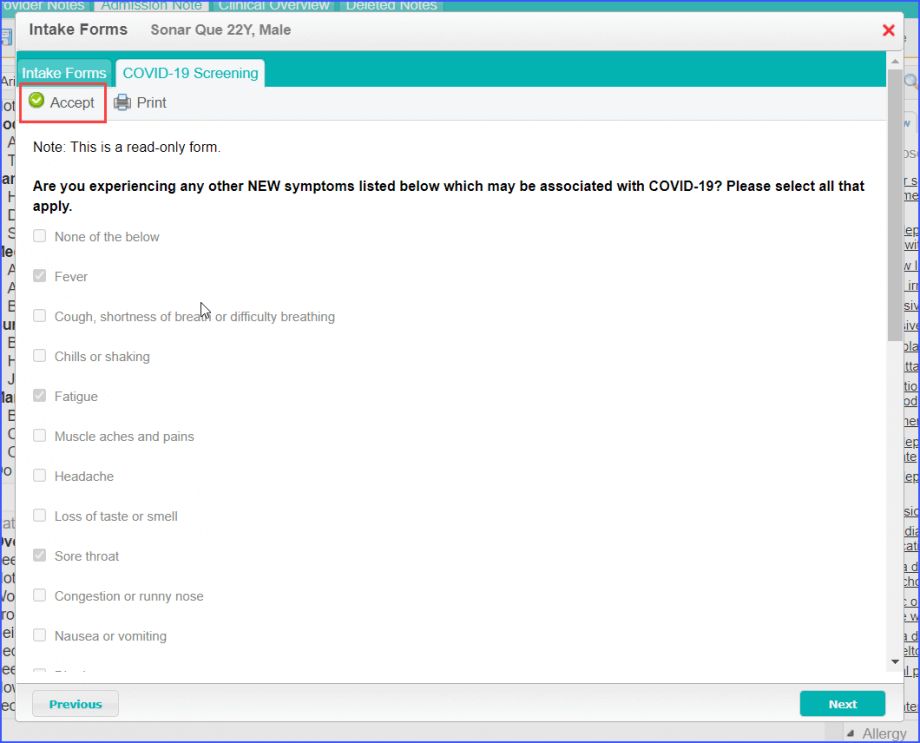
Once the intake form is added, click ‘Save’.
